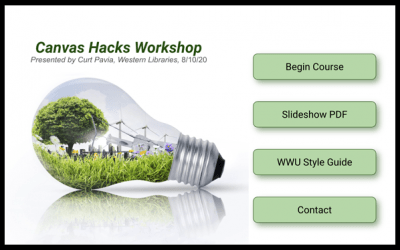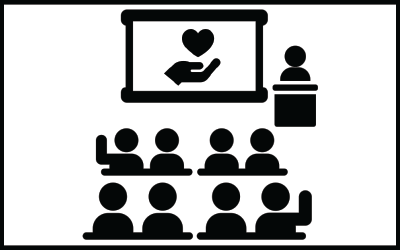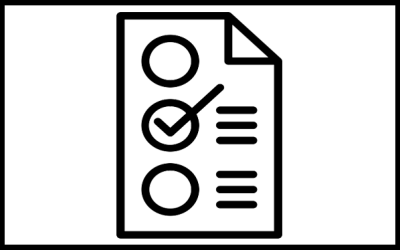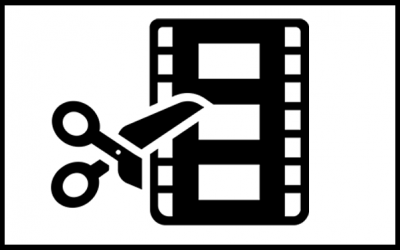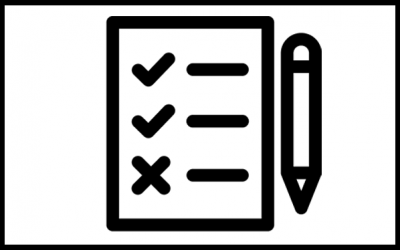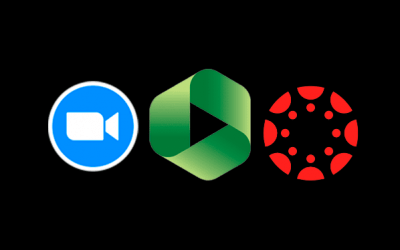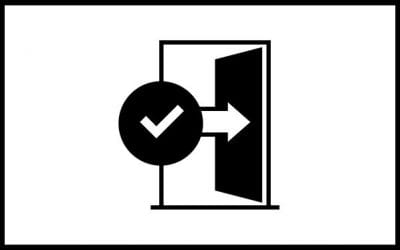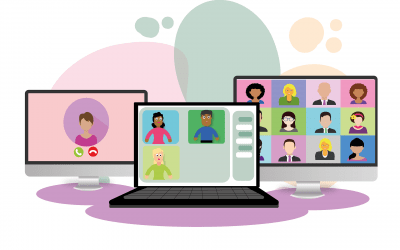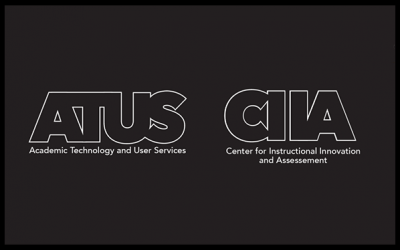This video from WWU's Instructional Design Video Library provides an overview of how to change what is displayed on the Home navigational item for your Canvas course from the default (the Activity Stream) to something else, such as the course Modules, or a custom Home...
Canvas: Making Your Course Public
This video from WWU's Instructional Design Video Library provides an overview of how to change the visibility settings to make your Canvas course available to people inside and outside of the Western system. This includes an overview of what people outside the system...
Canvas: Making Your Canvas Class Self-Enroll
This video from WWU's Instructional Design Video Library provides an overview of how to change the settings in your Canvas class to make it so any people can join the course in the student roll. NOTE: This is not intended for CRN courses. See also: How do I drop a...
Canvas: Show and Hide Classes
This video from WWU's Instructional Design Video Library provides an overview of what to do if a class is not showing on your dashboard: How to manage your dashboard to get rid of a class on your dashboard, or find a class that should be on your dashboard and is not....
Canvas: Submitting a Google Docs URL
This video from WWU's Instructional Design Video Library provides an overview of how to submit an assignment from your Google Drive, using the URL instead of the Google Drive (LTI) tab, including how to change the permission settings to allow access to your document...
Canvas: Using the Undelete Function
This video from WWU's Instructional Design Video Library provides an overview of how to recover Canvas content you have deleted, perhaps by accident, that you would like to recover to your course. See also: How do I delete a file or folder as an instructor? For...
Canvas and HTML
You can easily edit in HTML in Canvas to build your site if you have some basic HTML skills to add interactivity into your Canvas course. Using HTML will allow you to do things like embed videos or Google slides, or add tabs to your site as a way to organize content...
How Can I Increase Student Buy-in in My GUR?
by Kiik Araki-Kawaguchi, Assistant Professor, English, WWU Common challenges in teaching larger courses (GUR) In teaching my recent GUR (around 60 students), I felt I struggled to gain the student trust, commitment, attendance, and involvement that I was used to in my...
Fostering Health and Wellbeing in Classes
Teachers have an important opportunity to create a space for students that is centered on health, the environment, and the community. Possible Actions Make Your Course Accessible Practice Universal Design of Instruction. Ensure all pages, documents, and PDFs are...
Student Response System and Student Polling
Socrative Pro is a student response system that can help instructors to poll their students anonymously, gauge student learning through quizzes, and complement their discussions with interactive approaches, all of which are helpful to increase student...
WWU Beginning-of-Term Course Checklist
The Beginning-of-Term Course Checklist is a starting point to ensure your Canvas course and teaching technologies are ready to go for student access at the start of a new term. Beginning-of-Term Course Checklist This comprehensive, customized list includes the...
Alternative Grading: Using Contract Grading Effectively
by Kamarie Chapman, Senior Instructor, Theatre and Dance, WWU Overview The idea of alternate grading (ungrading) was presented to me during the spring quarter of 2021. All the courses were offered online and students could opt to take a class as Pass/No Pass up...
Whiteboard Options for Collaboration
Last Updated: May 1, 2024 Using digital whiteboards collaboratively with and among students can help them to generate ideas for a discussion, organize thoughts for a project, build a collection of resources, or generate a flow chart. Following are several options...
TLCo-op Faculty Mentors and Contributions
Presenting the TLCo-op Faculty Mentors s and their contributions to the Teaching and Learning Cooperative resource collection. 2025 2025 faculty mentors will be selected in Nov./Dec. 2024. Visit TLCo-op Faculty Mentors to learn more about the TLC faculty mentor role...
TLCo-op Faculty Mentors
The Teaching & Learning Cooperative initiative includes several WWU faculty members each year who serve as Faculty Mentors. In this role, they work collaboratively with the TLC team and with cohorts of instructors in the Teaching & Learning Cooperative...
Video Editors for Free: HitFilm Express & DaVinci Resolve
Occasionally, there is a need to edit video beyond the simple "clip" and "trim" techniques offered in Zoom, Stream, and Panopto. WWU faculty, staff, and students have access to Adobe products at educational pricing, and can purchase their own copies of the product...
Grading: Ensuring Graded Elements Do What You Intend
Representing graded components of your class properly in the Canvas learning management system is essential for sharing accurate grades with students and for ensuring transparency between your expectations and theirs. Guiding Questions Can students easily find the...
Storing Zoom Recordings as Class Records with a Retention Policy in Panopto
At Western, class recordings fall in the category of course content that should be saved in a secure location for three months after final grade for the course is recorded and any academic grievances have been resolved. See: WWU Retention Schedule for Teaching &...
Making Group Assignments Manageable
by Rebecca Borowski, Assistant Professor, Department of Mathematics, WWU Group assignments offer one way for students to engage with course content and demonstrate their learning. Collaboration offers an opportunity to students to refine their ideas and receive...
Building Accountability During Breakout Rooms
by Rebecca Borowski, Assistant Professor, Department of Mathematics, WWU Have you ever popped into a breakout room to check on your students, only to find cameras off, everyone muted, apparently using the time for their own purposes, rather than engaging with each...
Using Microsoft Teams in your Online or Hybrid Course
Explore the ATUS page, Using Microsoft Teams in your Online or Hybrid Course, to learn how to use Microsoft Teams educators to schedule and conduct online class discussions and course lectures, conduct online office hours, securely record student presentations, and...
Panopto: A Playlist of WWU Panopto Videos
Explore the large collection of videos created by instructional designer, Kevin Dixey, and other ATUS staff. These videos may differ from what is shown in Panopto's documentation and better represent the WWU Panopto environment. Panopto is the primary media management...
OneDrive: Sharing a Video Link
This video from WWU's Instructional Design Video Library provides an overview of how to share a video that you have uploaded to your OneDrive via a link, both with individual people or with your Canvas course, and how to adjust the link in Canvas to make it...
Learning: Getting Started with Panopto Video Management at Western
Members of the Western community may select “Join this Course” to join this self-enroll Canvas course to learn how you can use Panopto--Western's video management system--to easily create, upload, host, and share videos with your students in Canvas or with any...
Learning: ATUS-CIIA Teaching, Learning, & Technology ProDev
Members of the Western community may select “Join this Course” to join this self-enroll Canvas course made by ATUS and CIIA, which is the primary site for accessing professional development offerings each term: ATUS-CIIA Teaching, Learning, & Technology ProDev See...
Learning: STC Online Workshops
Members of the Western community may select “Join this Course” to join this self-enroll Canvas course by the WWU Student Technology Center, focused on teaching faculty, students, and staff about tech literacies, application support, and technology skills. STC Online...
Panopto Video Management at Western
Panopto is the primary media management tool for video at WWU. Panopto is an easy-to-use, centralized media/video management application that is integrated directly in Canvas to provide video recording, editing, uploads, streaming playback, automated video captioning,...