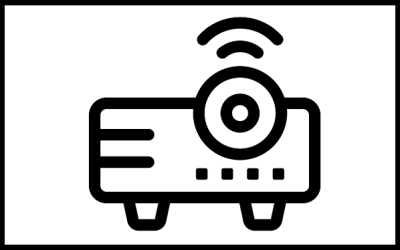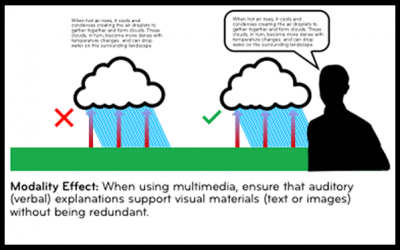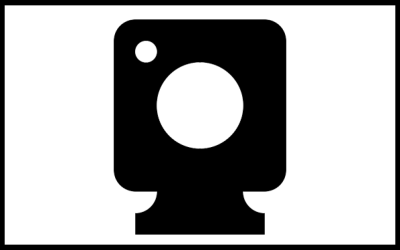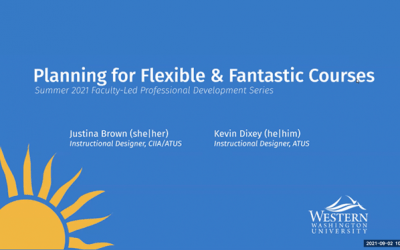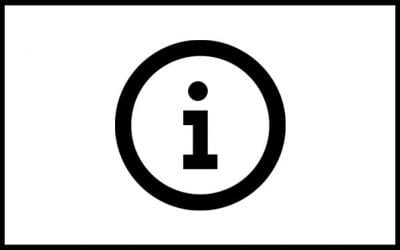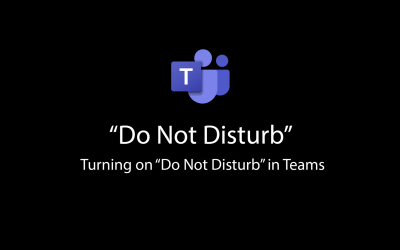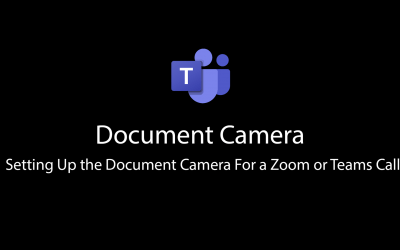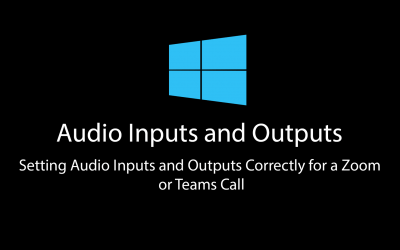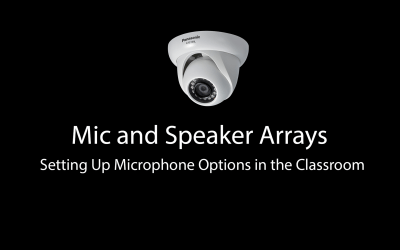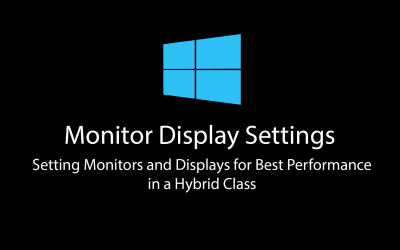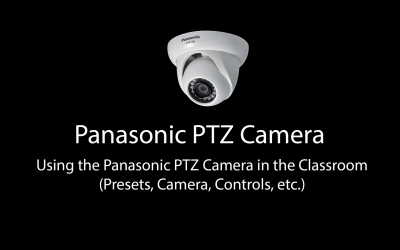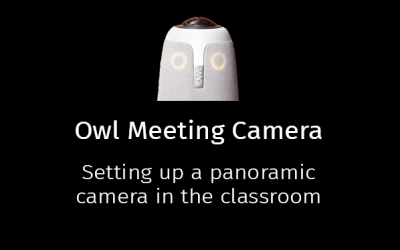Technologies for In-Classroom/Mixed Modalities
Classroom Media: Connecting Wirelessly to Projectors in General University Classrooms
In this video, Gary Malick demonstrates how to connect wirelessly from your Apple or Android cell phone or Mac or Windows laptop to the projection system in recently upgraded general university classrooms--starting with Parks Hall. See also: Classroom Details (Lookup...
Active Learning Classroom at WWU: Interdisciplinary Science Building Classroom Technology
Three general university classrooms have been created for student engagement and active learning in WWU's Interdisciplinary Science Building. Each room has multiple screens available for both instructor and student use during group work sessions. Participants are able...
12 Tips for Online Teaching Derived from Contemporary Educational Psychology Research
Explore this fascinating research that connects teaching best practices to how instructors can best deliver content, whether that be synchronously or asynchronously--and whether in the classroom or online. 12 Tips for Online Teaching Derived from Contemporary...
Setting Up an External Vixia Camera to Use as a Webcam
This video from WWU's Manager of ATUS Video Services, Robert B. Clark, gives you a guided tour in setting up a Vixia camera when there is a need for more camera capabilities for a video conference session. Setting Up an External Vixia Camera to Use as a Webcam from...
ATUS Classroom and Lab Technology
ATUS supports the general university classrooms and provides them with up-to-date technologies for teaching and learning. The Classroom and Lab Technology page provides details about the spaces where most faculty teach as well as details about available technologies,...
WesternOnline: Mixed Modality: Face-to-Face and Online Synchronous Students
WesternOnline is a resource created by WWU's Outreach and Continuing Education to help build online courses effectively. Planning for a course that has students attending both face-to-face and via synchronous video conferencing should be planned with your synchronous,...
Workshop Recording: Planning for Flexible and Fantastic Courses
This recording of Planning for Flexible and Fantastic Courses by Justina Brown and Kevin Dixey was part of the 2021 WWU Summer Workshop Series. Session description: What do you do if your class suddenly needs to change modality this Fall? Kevin Dixey and Justina Brown...
Connecting with Support Techs for Accommodations
New online course formats may require the implementation of new accommodations by providing course recordings, captions, real-time remote transcription, among others. Students with disabilities can work with the Disability Access Center (DAC) to determine how Western...
Classroom Media: “Do Not Disturb”
This video from WWU’s Flexible Modality Toolkit provides a walkthrough of what you need to know about the "Do not Disturb" setting in Teams which can prevent notifications during a recorded lecture or meeting. See also: Classroom Details (Lookup Classroom Technology...
Classroom Media: Document Camera
This video from WWU’s Flexible Modality Toolkit provides a walkthrough of what you need to know before using the document camera in a class when you will have both in-person and online students who may be connected via Teams or Zoom. See also: Classroom Details...
Classroom Media: Audio Inputs and Outputs
This video from WWU’s Flexible Modality Toolkit provides a walkthrough of the audio input and output settings you need when teaching a class with both in-person and online students who may be connected via Teams or Zoom. See also: Classroom Details (Lookup Classroom...
Classroom Media: Mic and Speaker Arrays
This video from WWU’s Flexible Modality Toolkit provides a walkthrough of what you need to know before using the Mic and Speaker Arrays that are installed in a number of the WWU's larger lecture halls. See also: Classroom Details (Lookup Classroom Technology...
Classroom Media: Monitor Display Settings
This video from WWU’s Flexible Modality Toolkit provides a walkthrough of the monitor settings you will be using when teaching a class that has both in-person and online students. See also: Classroom Details (Lookup Classroom Technology Details)
Classroom Media: Panasonic PTZ Camera
This video from WWU's Flexible Modality Toolkit provides a walkthrough of what you need to know before using the Panasonic PTZ Camera, available in many of WWU's general university classrooms. See also: Classroom Details (Lookup Classroom Technology Details)
Classroom Media: Owl Meeting Camera
This video from WWU's Flexible Modality Toolkit provides a walkthrough of what you need to know before using the Owl Meeting Camera, available in many of WWU's general university classrooms. NOTE: Our Owl cameras are hard wired to the installed PC in the classrooms...