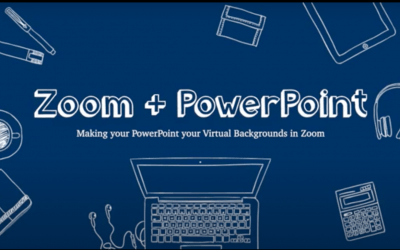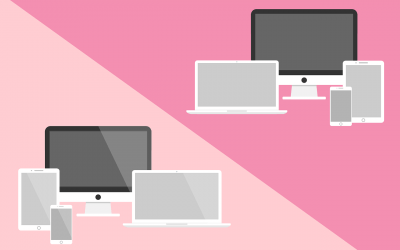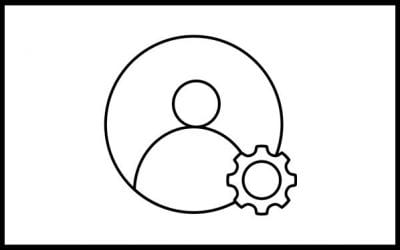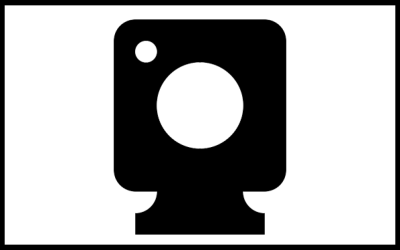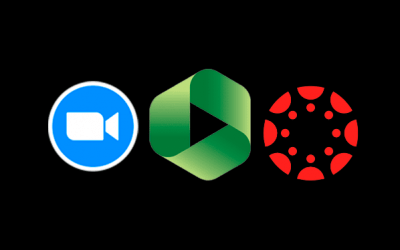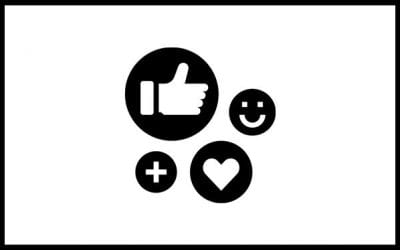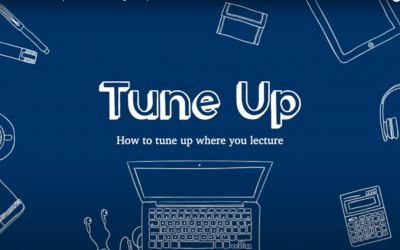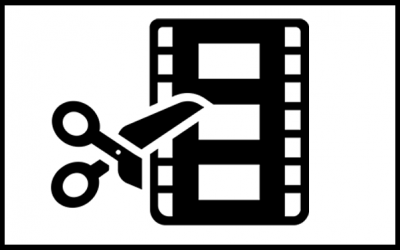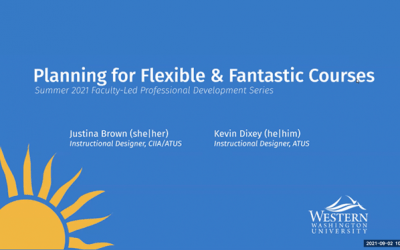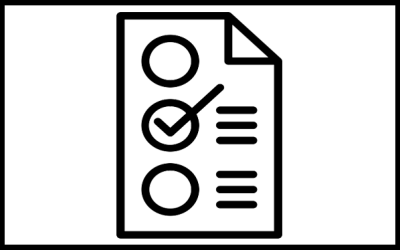https://www.youtube.com/watch?v=brHl608ufAk If you're hoping to enhance your virtual presentations, you might consider this feature within Zoom, which allows you to achieve a green screen effect over your presentation content. Learn more in this video, or on AJ...
Preparing for a Successful Online Course: Communicating with Students
When creating an online course, there are some key details to keep in mind in order to ensure success for both you as an educator and your students. These include clearly communicating your intentions with your students from the start, being prepared technologically,...
Preparing for a Successful Online Course: Preparing Technologically
When creating an online course, there are some key details to keep in mind in order to ensure success for both you as an educator and your students. These include clearly communicating your intentions with your students from the start, being prepared technologically,...
Pro Camera as your Web Camera
In order to bring up the production value of your online course recordings, consider using a DSLR camera as a webcam. Learn more from AJ Barse 's post, Pro Camera as Your Web Camera. Image Attribution: "photographer-455747_960_720" by Free-Photos is in the Public...
Pronoun Customization in Online Learning
Anyone can share their pronouns with online learning platforms such as Canvas and Zoom. This can help prevent instructors and other students from unintentionally misgendering one another, helping to create a more inclusive and welcoming online community. Explore...
Reclaiming and Diversifying College Office Hours
By: Rita Daniels, Associate Professor, Communication Studies, WWU Holding office hours is a typical university requirement for instructors. They allow students to receive additional support for course content, be motivated to do better, receive professional advice,...
Setting Up an External Vixia Camera to Use as a Webcam
This video from WWU's Manager of ATUS Video Services, Robert B. Clark, gives you a guided tour in setting up a Vixia camera when there is a need for more camera capabilities for a video conference session. Setting Up an External Vixia Camera to Use as a Webcam from...
Sharing Video and Audio in Zoom
Contributed to the TLCo-op by Alina Holmes, Graduate Research Assistant of the Center for Instructional Innovation, 2020. Maybe you like to have music playing as students enter the class to get them started for the day. Maybe the music you are playing relates to the...
Sharing Your Video Library with Individuals or a Class
This video from WWU's Instructional Design Video Library provides an overview of how to customize your video settings to share with a class or individuals and to set permission levels for viewing the videos.
Storing Zoom Recordings as Class Records with a Retention Policy in Panopto
At Western, class recordings fall in the category of course content that should be saved in a secure location for three months after final grade for the course is recorded and any academic grievances have been resolved. See: WWU Retention Schedule for Teaching &...
Student Response System and Student Polling
Socrative Pro is a student response system that can help instructors to poll their students anonymously, gauge student learning through quizzes, and complement their discussions with interactive approaches, all of which are helpful to increase student...
Student Technology Center (STC)
The Student Technology Center is a resource designed to support students as they increase their working knowledge of technology, and how it can be utilized in their field of study. The Student Technology Center offers self-paced, self-enroll workshops, peer tutoring,...
Top Tips for Online Student Engagement
by Meg Weber, Director of Community Engagement and Executive Education, Head Instructor, Entrepreneurship and Innovation Program, WWU As faculty members, so often we can feel like our connection with students is less than it was in the past. We recall bustling days of...
Tune Up Your Recording Setup
https://youtu.be/c5qtaaaThPc As working from home continues to exist as an essential part of our everyday lives, you may begin to notice that your home setup could use a refresher. Check out this video by AJ Barse, or this page:...
Unlocking Accessibility: Pope Tech Canvas Dashboard
By April 2026, all Western (and higher ed) courses will need to meet updated accessibility standards at the AA level, as required by the ADA. Although these new guidelines might feel overwhelming at first, Western provides plenty of resources and support to help...
Using Microsoft Teams in your Online or Hybrid Course
Explore the ATUS page, Using Microsoft Teams in your Online or Hybrid Course, to learn how to use Microsoft Teams educators to schedule and conduct online class discussions and course lectures, conduct online office hours, securely record student presentations, and...
Using the Canvas Chat Tool
This video from WWU's Instructional Design Video Library provides an overview of adding the Canvas (simple) chat menu item and using it in your class. For assistance with Canvas, see: Canvas Help at WWU.
Video Editors for Free: HitFilm Express & DaVinci Resolve
Occasionally, there is a need to edit video beyond the simple "clip" and "trim" techniques offered in Zoom, Stream, and Panopto. WWU faculty, staff, and students have access to Adobe products at educational pricing, and can purchase their own copies of the product...
Web Conferencing in Teams
Using Microsoft Teams for web conferencing can be a great way for faculty to connect with their students and coworkers. Check out the following resources to learn more about how you can use this tool, or use the Teams Help Form to get in touch with IT support who can...
Web Conferencing in Zoom
Zoom web conferencing has become an essential tool in our current era of digital communication. It is an effective method for faculty to connect with their students and the community, and is a way of maintaining everyday conversation with the people around us - even...
WesternOnline: Classroom Management in Video Facilitated, Synchronous Courses
Organize your presentation file(s), websites, or other digital resources that you plan to share via the share screen feature or as links in the chat. Explore:...
WesternOnline: Using Canvas Course Templates
Have you ever wished you had the basic framework all set up for a Canvas course so you could just fill in your course content? Created by WesternOnline designers in Outreach and Continuing Education, these templates were created in an effort to provide an organized...
Whiteboard Options for Collaboration
Last Updated: September 16, 2024 Using digital whiteboards collaboratively with and among students can help them to generate ideas for a discussion, organize thoughts for a project, build a collection of resources, or generate a flow chart. This post includes free,...
Workshop Recording: Planning for Flexible and Fantastic Courses
This recording of Planning for Flexible and Fantastic Courses by Justina Brown and Kevin Dixey was part of the 2021 WWU Summer Workshop Series. Session description: What do you do if your class suddenly needs to change modality this Fall? Kevin Dixey and Justina Brown...
WWU Beginning-of-Term Course Checklist
The Beginning-of-Term Course Checklist is a starting point to ensure your Canvas course and teaching technologies are ready to go for student access at the start of a new term. Beginning-of-Term Course Checklist This comprehensive, customized list includes the...
Zoom Security Button: The equivalent of stop, drop, and roll
View Zoom Playlist
Zoom Video Conferencing at Western
Zoom is a videoconferencing tool available in the Pro version to all Western faculty, staff, and students. Check out Zoom: A Playlist of WWU Zoom Videos to see a collection of videos created by instructional designer, Kevin Dixey, and other ATUS staff. These videos...