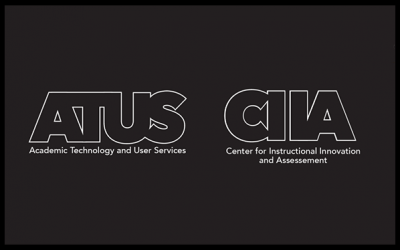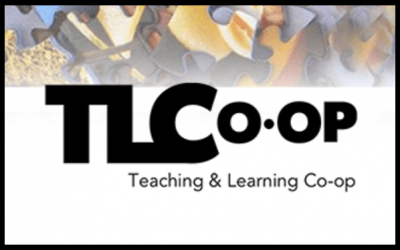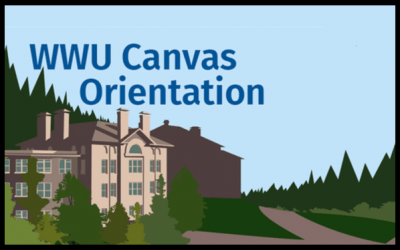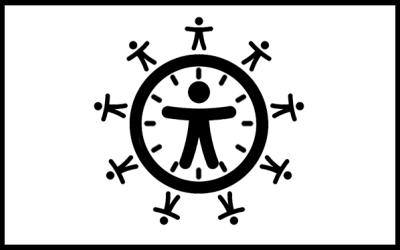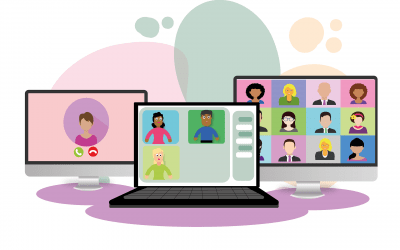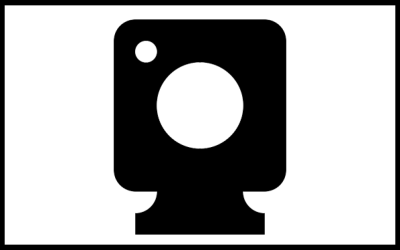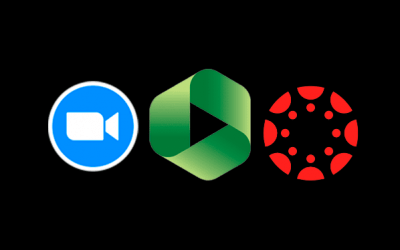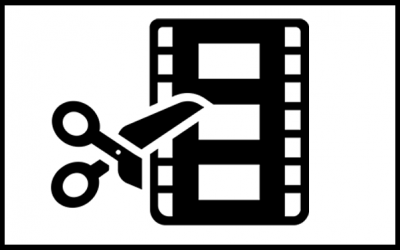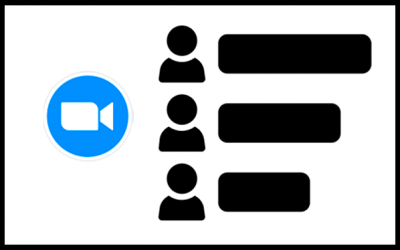Members of the Western community may select “Join this Course” to join this self-enroll Canvas course made by ATUS and CII, which is the primary site for accessing professional development offerings each term: ATUS-CII Teaching, Learning, & Technology ProDev See...
Learning: Getting Started with Panopto Video Management at Western
Members of the Western community can learn how to use Panopto--Western's video management system--to easily create, upload, host, and share videos with your students in Canvas or with any audience. This following post includes relevant documentation and videos to get...
Learning: Monday Morning Mentor Canvas Course
Monday Morning Mentor delivers a 20-minute online program each week, addressing some of today’s most important academic issues and teaching strategies. For weekly 20-minute videos and resources, members of the Western community may select “Join this Course” to join...
Learning: STC Online Workshops
Members of the Western community may select “Join this Course” to join this self-enroll Canvas course by the WWU Student Technology Center, focused on teaching faculty, students, and staff about tech literacies, application support, and technology skills. STC Online...
Learning: TLCo-op Workshops for Faculty
The Teaching & Learning Cooperative (TLCo-op) has facilitated workshops to help faculty develop courses for blended/hybrid and online courses every year since 2012. These workshops, sponsored by the Provost, focus on sound design practices and project development....
Learning: TLCo-op: Teaching & Learning Cooperative: Canvas Community
Members of the Western community may select “Join this Course” to join this self-enroll Canvas course to view recordings, slides, and resources from recent professional development offerings related to teaching, learning, and technology strategies. This is the...
Learning: WWU Canvas Orientation for Faculty/Students
Members of the Western community may select “Join this Course” to join this self-enroll Canvas course for a collection of videos and help docs organized in an each-to-learn collection: WWU Canvas Orientation for Faculty In addition, WWU's students can enroll in this...
Making Math Accessible in Canvas
Overview of Challenges with Math and Equations In order to make digital math equations that are accessible for everyone, it’s important that we design them to be accessible to screen readers, which are used by those who are blind or have impaired vision. While text is...
Making Your Office Hours Accessible
by Deborah Hanuscin, Professor, SMATE and Elementary Education, WWU As an undergraduate, I never went to office hours– not even once! As a first-generation college student, I had no idea what office hours were for. Thinking back now, while I feel a bit embarrassed...
OneDrive: Sharing a Video Link
This video from WWU's Instructional Design Video Library provides an overview of how to share a video that you have uploaded to your OneDrive via a link, both with individual people or with your Canvas course, and how to adjust the link in Canvas to make it...
Panopto 101: Quickstart Faculty Guide
As we all gear up for the new academic year at Western, Panopto is your go-to platform for creating, sharing, and managing course videos. Whether you’re recording lectures, facilitating student video projects, or organizing your video library, Panopto brings a suite...
Panopto: A Playlist of WWU Panopto Videos
Explore the large collection of videos created by instructional designer, Kevin Dixey, and other ATUS staff. These videos may differ from what is shown in Panopto's documentation and better represent the WWU Panopto environment. Panopto is the primary media management...
Panopto: Setting Up Student Video Assignments and Discussions
In Canvas courses at WWU with Panopto Video enabled, students can easily record, edit, and upload videos directly into class discussions as well as assignments. Allowing an option for video submissions can make discussions more lively and can help students share their...
Setting Up an External Vixia Camera to Use as a Webcam
This video from WWU's Manager of ATUS Video Services, Robert B. Clark, gives you a guided tour in setting up a Vixia camera when there is a need for more camera capabilities for a video conference session. Setting Up an External Vixia Camera to Use as a Webcam from...
Storing Zoom Recordings as Class Records with a Retention Policy in Panopto
At Western, class recordings fall in the category of course content that should be saved in a secure location for three months after final grade for the course is recorded and any academic grievances have been resolved. See: WWU Retention Schedule for Teaching &...
Student Response System and Student Polling
Socrative Pro is a student response system that can help instructors to poll their students anonymously, gauge student learning through quizzes, and complement their discussions with interactive approaches, all of which are helpful to increase student...
Student Technology Center (STC)
The Student Technology Center is a resource designed to support students as they increase their working knowledge of technology, and how it can be utilized in their field of study. The Student Technology Center offers self-paced, self-enroll workshops, peer tutoring,...
Students as Producers: Podcasts
Contributed to the TLCo-op by Alina Holmes, Graduate Research Assistant of the Center for Instructional Innovation and Assessment, 2020. A lot of people are listening to podcasts these days, and anyone can make or start one. A potential alternative assessment is...
Unlocking Accessibility: Pope Tech Accessibility Dashboard in Canvas
By April 2026, all Western (and higher ed) courses will need to meet updated accessibility standards at the AA level, as required by the ADA. Although these new guidelines might feel overwhelming at first, Western provides plenty of resources and support to help...
Video & Instructional Media Services at Western
Western offers professional video and instructional media services for academic support. Learn more... Video Services at WWU
Video Editors for Free: HitFilm Express & DaVinci Resolve
Occasionally, there is a need to edit video beyond the simple "clip" and "trim" techniques offered in Zoom, Stream, and Panopto. WWU faculty, staff, and students have access to Adobe products at educational pricing, and can purchase their own copies of the product...
Web Conferencing in Teams
Using Microsoft Teams for web conferencing can be a great way for faculty to connect with their students and coworkers. Check out the following resources to learn more about how you can use this tool, or use the Teams Help Form to get in touch with IT support who can...
Whiteboard Options for Collaboration
Last Updated: September 16, 2024 Using digital whiteboards collaboratively with and among students can help them to generate ideas for a discussion, organize thoughts for a project, build a collection of resources, or generate a flow chart. This post includes free,...
Working Toward Accessible Course Content: First Steps and Key Resources
Run the Pope Tech Accessibility Dashboard in Canvas courses, focusing first on courses being taught during winter and spring, noting that the DOJ ruling goes into effect (4/25/26). Find: The Accessibility Dashboard is in the navigation of each Canvas course. You can...
Zoom: Using Socrative for Student Engagement
Using the Socrative polling tool, or any polling tool for that matter, can add an element of engagement to a Zoom meeting. Typically, professors use polling quizzes to check for knowledge, prepare students for exams, check for the "muddiest point" at the end of class,...