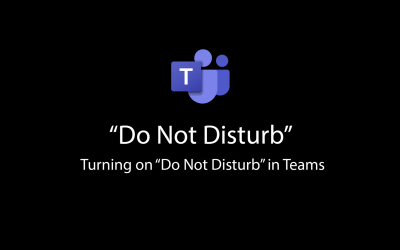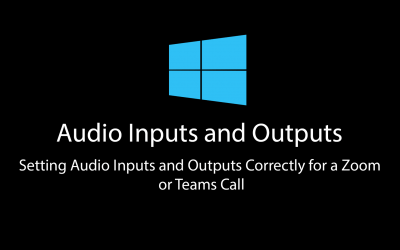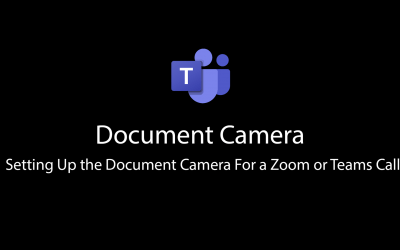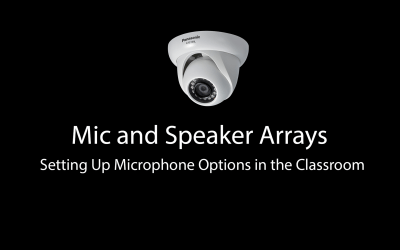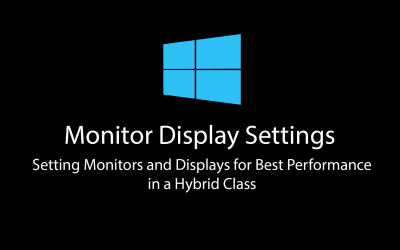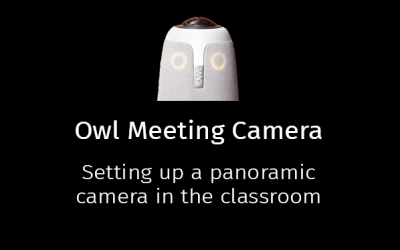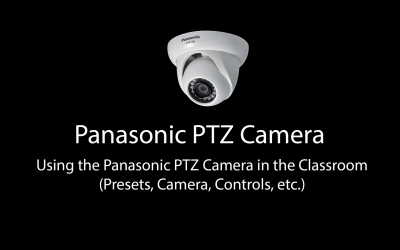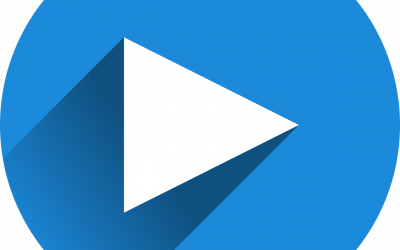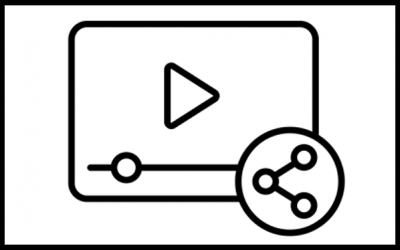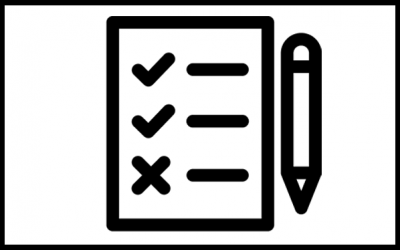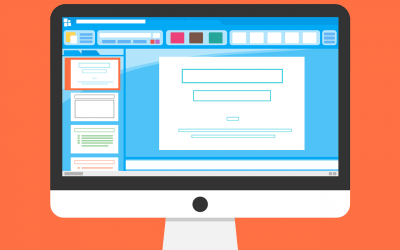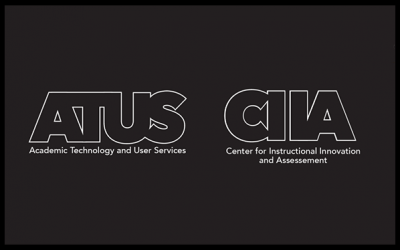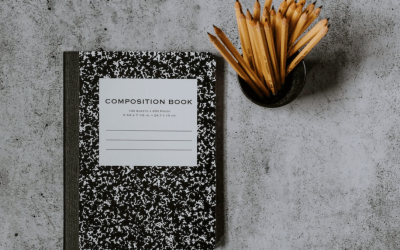This video from WWU's Instructional Design Video Library provides an overview of using rubrics with assignments in Canvas for grading and feedback. For assistance with Canvas, see: Canvas Help at WWU.
Canvas: Setting Up a Custom Home Page
This video from WWU's Instructional Design Video Library provides an overview of how to change what is displayed on the Home navigational item for your Canvas course from the default (the Activity Stream) to something else, such as the course Modules, or a custom Home...
Canvas: Show and Hide Classes
This video from WWU's Instructional Design Video Library provides an overview of what to do if a class is not showing on your dashboard: How to manage your dashboard to get rid of a class on your dashboard, or find a class that should be on your dashboard and is not....
Canvas: Submitting a Google Docs URL
This video from WWU's Instructional Design Video Library provides an overview of how to submit an assignment from your Google Drive, using the URL instead of the Google Drive (LTI) tab, including how to change the permission settings to allow access to your document...
Canvas: Tour of the Gradebook
This video from WWU's Instructional Design Video Library provides an overview and key features of the Canvas Gradebook. For assistance with Canvas, see: Canvas Help at WWU.
Canvas: Using the Redirect Tool (App)
This video from WWU's Instructional Design Video Library provides an overview of the Redirect Tool, which can be used to add a unique item to the course navigation of your Canvas course that redirects students to a link that might be used often in your class (e.g., a...
Canvas: Using the Undelete Function
This video from WWU's Instructional Design Video Library provides an overview of how to recover Canvas content you have deleted, perhaps by accident, that you would like to recover to your course. See also: How do I delete a file or folder as an instructor? For...
Classroom Media: “Do Not Disturb”
This video from WWU’s Flexible Modality Toolkit provides a walkthrough of what you need to know about the "Do not Disturb" setting in Teams which can prevent notifications during a recorded lecture or meeting. See also: Classroom Details (Lookup Classroom Technology...
Classroom Media: Audio Inputs and Outputs
This video from WWU’s Flexible Modality Toolkit provides a walkthrough of the audio input and output settings you need when teaching a class with both in-person and online students who may be connected via Teams or Zoom. See also: Classroom Details (Lookup Classroom...
Classroom Media: Document Camera
This video from WWU’s Flexible Modality Toolkit provides a walkthrough of what you need to know before using the document camera in a class when you will have both in-person and online students who may be connected via Teams or Zoom. See also: Classroom Details...
Classroom Media: Mic and Speaker Arrays
This video from WWU’s Flexible Modality Toolkit provides a walkthrough of what you need to know before using the Mic and Speaker Arrays that are installed in a number of the WWU's larger lecture halls. See also: Classroom Details (Lookup Classroom Technology...
Classroom Media: Monitor Display Settings
This video from WWU’s Flexible Modality Toolkit provides a walkthrough of the monitor settings you will be using when teaching a class that has both in-person and online students. See also: Classroom Details (Lookup Classroom Technology Details)
Classroom Media: Owl Meeting Camera
This video from WWU's Flexible Modality Toolkit provides a walkthrough of what you need to know before using the Owl Meeting Camera, available in many of WWU's general university classrooms. NOTE: Our Owl cameras are hard wired to the installed PC in the classrooms...
Classroom Media: Panasonic PTZ Camera
This video from WWU's Flexible Modality Toolkit provides a walkthrough of what you need to know before using the Panasonic PTZ Camera, available in many of WWU's general university classrooms. See also: Classroom Details (Lookup Classroom Technology Details)
Creating a WordPress Site With WordPress for Your Class
Interested in using WordPress to create your own class site, personal site, or portfolio site? Visit https://wp.wwu.edu to get started on creating your personalized website. Simply select which type of WordPress website you're interested in creating and enter your...
Feedback and Reactions in Zoom
Contributed to the TLCo-op by Alina Holmes, Graduate Research Assistant of the Center for Instructional Innovation and Assessment, 2020. Zoom has a few different feedback options, that allow you to get immediate feedback from students, that are called "reactions" and...
Getting the Most Out of Your Home Office
Find out how to get the most out of your home computer system for best internet bandwidth performance during videoconferencing sessions in Teams or Zoom. Check out Getting the Most Out Of Your Home Office to learn: Maximizing your Internet Connection What is “Good...
Google: Sharing a Video from Google Drive
Overview of how to embed a video file from your Google Drive in your Canvas course. See also: How do I embed a video in a page in a course? Image Attribution: play-1073616_1280 by IO-Images is in the Public Domain, CC0
Google: Sharing a Video Link
This video from WWU's Instructional Design Video Library provides an overview of how to share a video you have uploaded to your Western G Suite account (GoogleDrive) with a link, including an overview of the link sharing options and how to adjust the link in Canvas to...
Grading: Ensuring Graded Elements Do What You Intend
Representing graded components of your class properly in the Canvas learning management system is essential for sharing accurate grades with students and for ensuring transparency between your expectations and theirs. Guiding Questions Can students easily find the...
Hardware: Checking Your Hard Drive Space
This video from WWU's Instructional Design Video Library provides an overview of how to check the available storage space on your computer, on both PC and Mac. See also: Free up drive space in Windows 10 How to free up storage space on your Mac Image Attribution:...
How to Avoid “Death by PowerPoint”
Contributed to the TLCo-op by Emily Gaston, Graduate Research Assistant of the Center for Instructional Innovation and Assessment, 2021. PowerPoint is an incredibly powerful educational tool, and has rightfully earned its place among our most used desktop...
iPhone as Your Webcam
If you're hoping to elevate your video call experience by using your iPhone as a webcam, there is currently no native plug-and-play method. Luckily, AJ Barse with Digital Alchemy has put together a few ways to accomplish this:...
Learning: ATUS-CIIA Teaching, Learning, & Technology ProDev
Members of the Western community may select “Join this Course” to join this self-enroll Canvas course made by ATUS and CIIA, which is the primary site for accessing professional development offerings each term: ATUS-CIIA Teaching, Learning, & Technology ProDev See...
Learning: Canvas Foundations
This course is a starting guide for anyone who might be new to Canvas, WWU, and the Bellingham community. Hosted by your friendly (Bellingham) neighborhood Canvas Admin, Chris Powell (ATUS), along with AJ Barse (ATUS instructional designer) and Deran Browne (ATUS...
Learning: Getting Started with Panopto Video Management at Western
Members of the Western community may select “Join this Course” to join this self-enroll Canvas course to learn how you can use Panopto--Western's video management system--to easily create, upload, host, and share videos with your students in Canvas or with any...
Learning: STC Online Workshops
Members of the Western community may select “Join this Course” to join this self-enroll Canvas course by the WWU Student Technology Center, focused on teaching faculty, students, and staff about tech literacies, application support, and technology skills. STC Online...