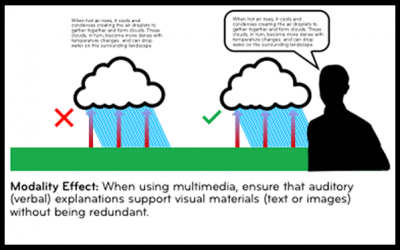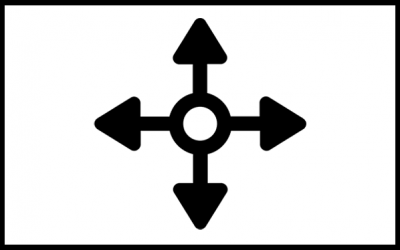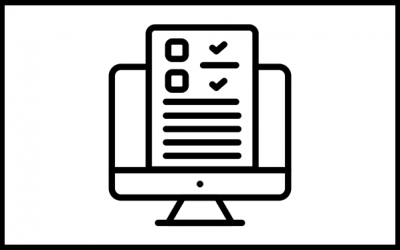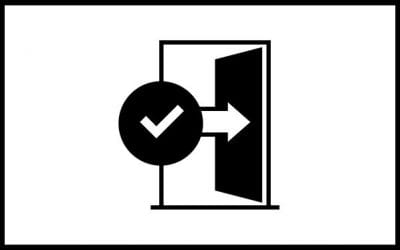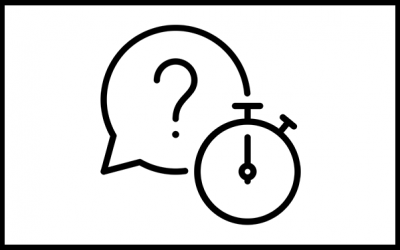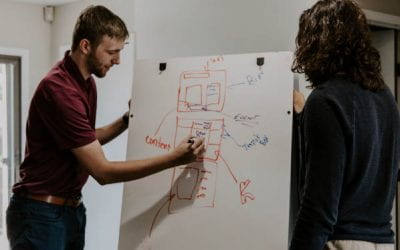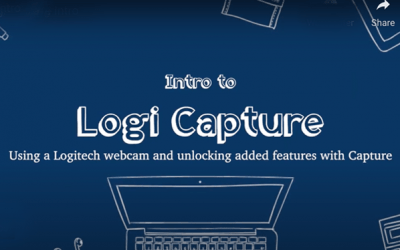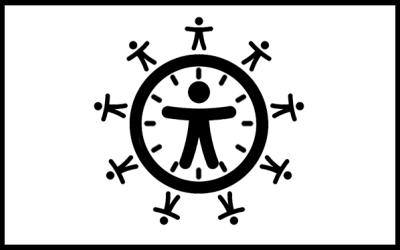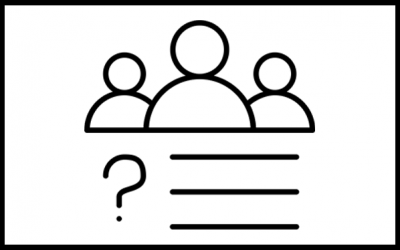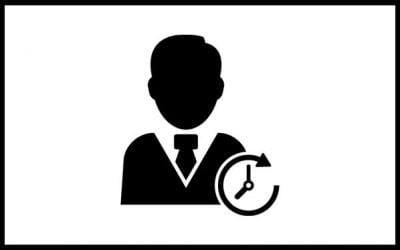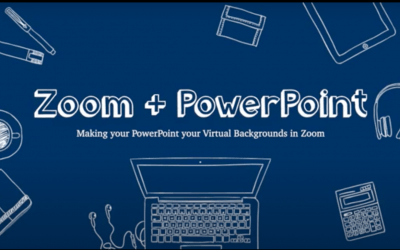Explore this fascinating research that connects teaching best practices to how instructors can best deliver content, whether that be synchronously or asynchronously--and whether in the classroom or online. 12 Tips for Online Teaching Derived from Contemporary...
Adhering to both ADA and FERPA in Online Environments While Recording Classes
You might have a lot of questions about ADA and FERPA while teaching online as it looks different than in the traditional classroom. This Class Recordings Decision Tree for ADA and FERPA (pdf), also available as a text version, created by Western's Registrar's Office...
Alternative Assessment Options for Remote Instruction
Using Canvas quizzes, you can create assessments similar to what you may have given in a face-to-face class. However, there are other forms of assessment that focus on students producing knowledge and then sharing that knowledge with their classmates. Explore some...
Audio-Visual Home Set-Up
Contributed to the TLCo-op by Alina Holmes, Graduate Research Assistant of the Center for Instructional Innovation and Assessment, 2020. Everyone is going to have a different set-up that they are teaching from. This post, with ideas from AJ Barse, is here to help you...
Best Practices for Creating Online Quizzes and Exams
Explore Best Practices for Creating Online Quizzes and Exams for ideas for designing online quizzes and exams using the tools available at Western. This guide includes the following topics: How to Design a Quiz or Survey Accessibility & Moderating Quizzes...
Building a Wiki Page in Canvas
by Rebecca Borowski, Assistant Professor, Department of Mathematics, WWU Getting bored with Discussion boards? Consider having students post to a wiki! A wiki is a website that can be edited by multiple users. Rather than discussion boards, where students reply...
Building Accountability During Breakout Rooms
by Rebecca Borowski, Assistant Professor, Department of Mathematics, WWU Have you ever popped into a breakout room to check on your students, only to find cameras off, everyone muted, apparently using the time for their own purposes, rather than engaging with each...
Building Trust in an Online Environment
Contributed to the TLCo-op by Alina Holmes, Graduate Research Assistant of the Center for Instructional Innovation and Assessment, 2020. One of the many reasons that people decide to go into teaching is because they like working with learners who are often young...
Canvas Quiz Interruptions & Delays
Occasionally, things do not go as planned when quizzes and exams are administered via Canvas. Whether it is an internet outage or personal conflict, getting the assessment back on track may be possible. Communication when the LMS is down: When unable to contact...
Canvas: Module Basics
This video from WWU's Instructional Design Video Library provides an overview of the Modules feature in Canvas: How to add to and organize a module, edit module content, and add prerequisites and requirements to modules. See also: How do I add a module? How do I...
Engagement Activity: Virtual Chalk Talk in Zoom
Contributed to the TLCo-op by Alina Holmes, Graduate Research Assistant of the Center for Instructional Innovation and Assessment, 2020. Chalk Talks are an easy way to engage students, soliciting specific responses or having them ask questions about any part of the...
Equity in an Online Classroom
Contributed to the TLCo-op by Emily Gaston, Graduate Research Assistant of the Center for Instructional Innovation and Assessment, 2021. COVID-19 drastically altered how society functions, and the education sphere is no exception. Educators have been forced to rewrite...
Equity, Accessibility, & Privacy Considerations
For information, guidelines, and policies related to concerns about remote teaching, equity, accessibility, intellectual property, and privacy, explore the ATUS page: Equity, Accessibility, & Privacy Considerations See also: Equity in an Online Classroom Making...
Flexible Teaching, Flexible Learning, Stay Connected
When remote teaching became part of our everyday language, our ATUS and CIIA staff compiled many resource pages to help support teaching and learning. These sites continue to evolve and provide essential resources for the many modalities in which we teach and learn......
iPhone as Your Webcam
If you're hoping to elevate your video call experience by using your iPhone as a webcam, there is currently no native plug-and-play method. Luckily, AJ Barse with Digital Alchemy has put together a few ways to accomplish this:...
Learning: Getting Started with Panopto Video Management at Western
Members of the Western community may select “Join this Course” to join this self-enroll Canvas course to learn how you can use Panopto--Western's video management system--to easily create, upload, host, and share videos with your students in Canvas or with any...
Learning: Monday Morning Mentor Canvas Course
Monday Morning Mentor delivers a 20-minute online program each week, addressing some of today’s most important academic issues and teaching strategies. For weekly 20-minute videos and resources, members of the Western community may select “Join this Course” to join...
Logitech Capture
https://www.youtube.com/watch?list=PLMPt_k7TBepdRPXY38rk2sXTYcb1jwYhF&v=t0fmzvVqFzM&feature=emb_imp_woyt Learn more about how to elevate your synchronous video stream or asynchronous recording using your Logitech camera by watching this video by AJ Barse, or...
MacOS: Allowing Screen Recording (System Preferences)
Click here to watch a video from the Instructional Design Video Library: MacOS: Allowing Screen Recording (System Preferences). An overview of how to change your Security & Privacy settings in the MacOS to allow applications, such as Zoom, access to your screen so...
Making Your Office Hours Accessible
by Deborah Hanuscin, Professor, SMATE and Elementary Education, WWU As an undergraduate, I never went to office hours– not even once! As a first-generation college student, I had no idea what office hours were for. Thinking back now, while I feel a bit embarrassed...
Mid-Point Surveys: Have Students Evaluate the Effectiveness of Your Course
One of the concerns faculty have about teaching is the worry that what is being taught isn't effectively being learned or that student needs are not being met. It can be frustrating, but a simple solution could be to do a mid-point survey to find out what students...
Netiquette and Best Practices for Online Learning
Incorporating the suggested etiquette for online learning can help everyone be more successful in online courses, in Zoom or Teams video conferencing, or with online collaborative work. DOs & DON’Ts for Online Learning - Suggestions for online learners, compiled...
Online Office Hours in Canvas, Zoom, & Calendly
View the following videos to learn how to set up online office hours via Canvas, Zoom, and Calendly. First, learn how to create and share online office hours for your classes using the Calendar feature in Canvas. See also: How to Setup Online Office Hours (ATUS...
Panopto: A Playlist of WWU Panopto Videos
Explore the large collection of videos created by instructional designer, Kevin Dixey, and other ATUS staff. These videos may differ from what is shown in Panopto's documentation and better represent the WWU Panopto environment. Panopto is the primary media management...
Panopto: Setting Up Student Video Assignments
Panopto: Setting Up Student Video Assignments
PowerPoint as a Virtual Background in Zoom
https://www.youtube.com/watch?v=brHl608ufAk If you're hoping to enhance your virtual presentations, you might consider this feature within Zoom, which allows you to achieve a green screen effect over your presentation content. Learn more in this video, or on AJ...