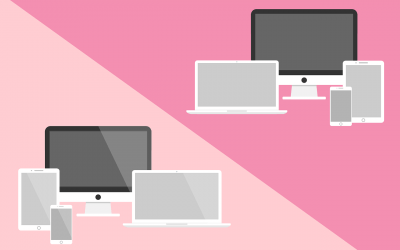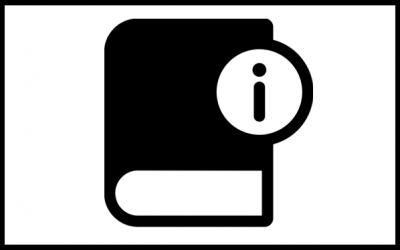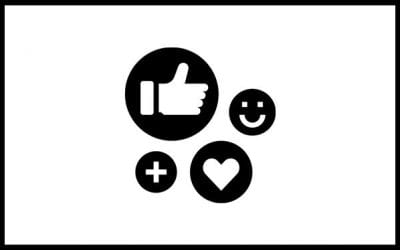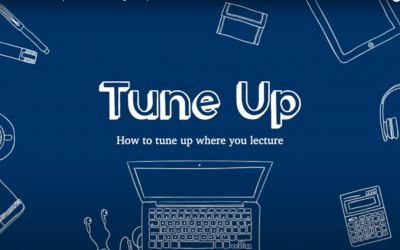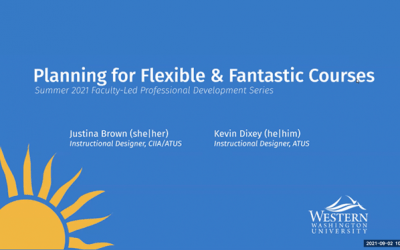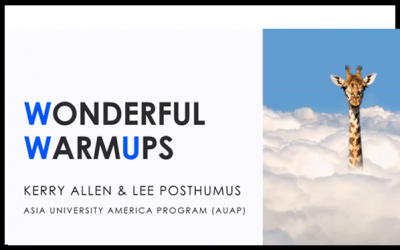When creating an online course, there are some key details to keep in mind in order to ensure success for both you as an educator and your students. These include clearly communicating your intentions with your students from the start, being prepared technologically,...
Preparing for a Successful Online Course: Preparing Strategically
When creating an online course, there are some key details to keep in mind in order to ensure success for both you as an educator and your students. These include clearly communicating your intentions with your students from the start, being prepared technologically,...
Preparing for a Successful Online Course: Preparing Technologically
When creating an online course, there are some key details to keep in mind in order to ensure success for both you as an educator and your students. These include clearly communicating your intentions with your students from the start, being prepared technologically,...
Pro Camera as your Web Camera
In order to bring up the production value of your online course recordings, consider using a DSLR camera as a webcam. Learn more from AJ Barse 's post, Pro Camera as Your Web Camera. Image Attribution: "photographer-455747_960_720" by Free-Photos is in the Public...
Reclaiming and Diversifying College Office Hours
By: Rita Daniels, Associate Professor, Communication Studies, WWU Holding office hours is a typical university requirement for instructors. They allow students to receive additional support for course content, be motivated to do better, receive professional advice,...
Regular and Substantive Interaction (RSI) in Online Courses
Regular and Substantive Interaction is a United States Department of Education regulation that outlines the requirements for instructor interaction in online courses. These requirements help distinguish online courses from correspondence courses. Learn more about RSI...
Student Response System and Student Polling
Socrative Pro is a student response system that can help instructors to poll their students anonymously, gauge student learning through quizzes, and complement their discussions with interactive approaches, all of which are helpful to increase student...
Teaching Handbook: FERPA Toolkit
FERPA compliance is essential in the classroom, but sometimes keeping up with FERPA compliance in a technologically advanced classroom can be confusing. Learn more about FERPA best practices... Teaching Handbook: FERPA Toolkit Image Attribution: Chintuzza - The Noun...
Top Tips for Online Student Engagement
by Meg Weber, Director of Community Engagement and Executive Education, Head Instructor, Entrepreneurship and Innovation Program, WWU As faculty members, so often we can feel like our connection with students is less than it was in the past. We recall bustling days of...
Tune Up Your Recording Setup
https://youtu.be/c5qtaaaThPc As working from home continues to exist as an essential part of our everyday lives, you may begin to notice that your home setup could use a refresher. Check out this video by AJ Barse, or this page:...
Using Microsoft Teams in your Online or Hybrid Course
Explore the ATUS page, Using Microsoft Teams in your Online or Hybrid Course, to learn how to use Microsoft Teams educators to schedule and conduct online class discussions and course lectures, conduct online office hours, securely record student presentations, and...
Web Conferencing in Teams
Using Microsoft Teams for web conferencing can be a great way for faculty to connect with their students and coworkers. Check out the following resources to learn more about how you can use this tool, or use the Teams Help Form to get in touch with IT support who can...
Web Conferencing in Zoom
Zoom web conferencing has become an essential tool in our current era of digital communication. It is an effective method for faculty to connect with their students and the community, and is a way of maintaining everyday conversation with the people around us - even...
WesternOnline: Classroom Management in Video Facilitated, Synchronous Courses
Organize your presentation file(s), websites, or other digital resources that you plan to share via the share screen feature or as links in the chat. Explore:...
WesternOnline: Mixed Modality: Face-to-Face and Online Synchronous Students
WesternOnline is a resource created by WWU's Outreach and Continuing Education to help build online courses effectively. Planning for a course that has students attending both face-to-face and via synchronous video conferencing should be planned with your synchronous,...
WesternOnline: Online Best Practices
WesternOnline is a resource created by WWU's Outreach and Continuing Education to help build online courses effectively. Learn more about online basics, student engagement, accessibility, and equity... Explore: Online Best Practices WesternOnline Resources for Online...
WesternOnline: Teaching and Learning Hub
WesternOnline is a resource created by WWU's Outreach and Continuing Education to help build online courses effectively. In order to learn more about how to create high quality and engaging online courses, visit: Explore: Western Online Teaching and Learning Hub...
WesternOnline: Teaching Synchronously with Video Conferencing
WesternOnline is a resource created by WWU’s Outreach and Continuing Education to help build online courses effectively. Learn more about strategies and methods for teaching synchronous classes. Explore:...
WesternOnline: Using Canvas Course Templates
Have you ever wished you had the basic framework all set up for a Canvas course so you could just fill in your course content? Created by WesternOnline designers in Outreach and Community Education, these templates were created in an effort to provide an organized and...
Workshop Recording: Planning for Flexible and Fantastic Courses
This recording of Planning for Flexible and Fantastic Courses by Justina Brown and Kevin Dixey was part of the 2021 WWU Summer Workshop Series. Session description: What do you do if your class suddenly needs to change modality this Fall? Kevin Dixey and Justina Brown...
Workshop Recording: Wonderful Warmups
This recording of Wonderful Warmups by Kerry Allen & Lee Posthumus was part of the 2021 WWU Summer Workshop Series. Session description: Going remote was heavy lifting for many of us and it goes without saying that there were challenges for teachers and learners....
Zoom Security Button: The equivalent of stop, drop, and roll
View Zoom Playlist
Zoom Video Conferencing at Western
Zoom is a videoconferencing tool available in the Pro version to all Western faculty, staff, and students. Check out Zoom: A Playlist of WWU Zoom Videos to see a collection of videos created by instructional designer, Kevin Dixey, and other ATUS staff. These videos...
Zoom: A Playlist of WWU Zoom Videos
Explore the large collection of videos created by instructional designer, Kevin Dixey, and other ATUS staff. These videos may differ from what is shown in Zoom's documentation and better represent the WWU Zoom environment. Zoom is a videoconferencing tool available in...
Zoom: Archiving Local Recordings to GoogleDrive & OneDrive
Learn how to archive Zoom meeting recordings that have been stored to your local computer. This can be done by moving them to GoogleDrive or OneDrive. See also: Moving Zoom Videos to Panopto and Archiving Local Recordings to Microsoft Stream. Explore more videos from...
Zoom: Archiving Local Recordings to Microsoft Stream
Learn how to archive Zoom meeting recordings that have been stored to your local computer. This can be done by moving them to Microsoft Stream. See also: Moving Zoom Videos to Panopto and Archiving Local Recordings to GoogleDrive & OneDrive. Explore more videos...
Zoom: Cloud Cleanup
Learn how to save and delete recordings from your Zoom account on the cloud in order to save space and better manage your media. See also: Zoom: Managing Zoom Recordings. Explore more videos from WWU's Instructional Design Video Library and Flexible Modality Toolkit.