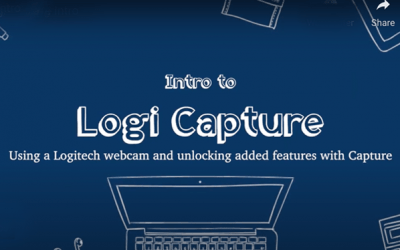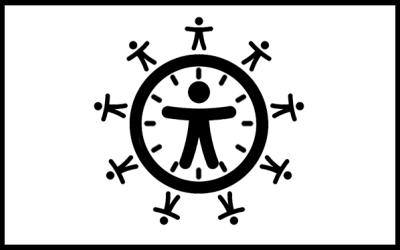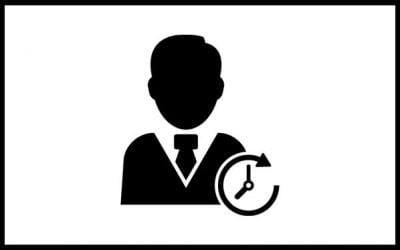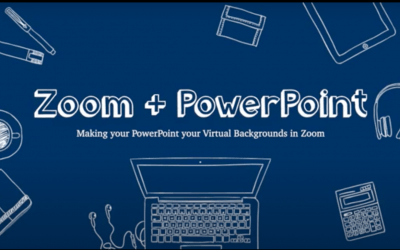Interested in using WordPress to create your own class site, personal site, or portfolio site? Visit https://wp.wwu.edu to get started on creating your personalized website. Simply select which type of WordPress website you're interested in creating and enter your...
Equity in an Online Classroom
Contributed to the TLCo-op by Emily Gaston, Graduate Research Assistant of the Center for Instructional Innovation and Assessment, 2021. COVID-19 drastically altered how society functions, and the education sphere is no exception. Educators have been forced to rewrite...
Equity, Accessibility, & Privacy Considerations
For information, guidelines, and policies related to concerns about remote teaching, equity, accessibility, intellectual property, and privacy, explore the ATUS page: Equity, Accessibility, & Privacy Considerations See also: Equity in an Online Classroom Making...
Flexible Teaching, Flexible Learning, Stay Connected
When remote teaching became part of our everyday language, our ATUS and CIIA staff compiled many resource pages to help support teaching and learning. These sites continue to evolve and provide essential resources for the many modalities in which we teach and learn......
Getting the Most Out of Your Home Office
Find out how to get the most out of your home computer system for best internet bandwidth performance during videoconferencing sessions in Teams or Zoom. Check out Getting the Most Out Of Your Home Office to learn: Maximizing your Internet Connection What is “Good...
iPhone as Your Webcam
If you're hoping to elevate your video call experience by using your iPhone as a webcam, there is currently no native plug-and-play method. Luckily, AJ Barse with Digital Alchemy has put together a few ways to accomplish this:...
Learning: Getting Started with Panopto Video Management at Western
Members of the Western community may select “Join this Course” to join this self-enroll Canvas course to learn how you can use Panopto--Western's video management system--to easily create, upload, host, and share videos with your students in Canvas or with any...
Learning: TLCo-op Workshops for Faculty
The Teaching & Learning Cooperative (TLCo-op) has facilitated workshops to help faculty develop courses for blended/hybrid and online courses every year since 2012. These workshops, sponsored by the Provost, focus on sound design practices and project development....
Logitech Capture
https://www.youtube.com/watch?list=PLMPt_k7TBepdRPXY38rk2sXTYcb1jwYhF&v=t0fmzvVqFzM&feature=emb_imp_woyt Learn more about how to elevate your synchronous video stream or asynchronous recording using your Logitech camera by watching this video by AJ Barse, or...
Making Your Office Hours Accessible
by Deborah Hanuscin, Professor, SMATE and Elementary Education, WWU As an undergraduate, I never went to office hours– not even once! As a first-generation college student, I had no idea what office hours were for. Thinking back now, while I feel a bit embarrassed...
Moving Zoom Videos to Panopto Manually
Learn how to Zoom meeting recordings from your Zoom account on the cloud to your WWU Panopto account. See also: Moving Zoom Recordings to Canvas Automatically Via Panopto. Explore more videos from WWU's Instructional Design Video Library and Flexible Modality Toolkit.
Netiquette and Best Practices for Online Learning
Incorporating the suggested etiquette for online learning can help everyone be more successful in online courses, in Zoom or Teams video conferencing, or with online collaborative work. DOs & DON’Ts for Online Learning - Suggestions for online learners, compiled...
Online Office Hours in Canvas, Zoom, & Calendly
View the following videos to learn how to set up online office hours via Canvas, Zoom, and Calendly. First, learn how to create and share online office hours for your classes using the Calendar feature in Canvas. See also: How to Setup Online Office Hours (ATUS...
Panopto Video Management at Western
Panopto is the primary media management tool for video at WWU. Panopto is an easy-to-use, centralized media/video management application that is integrated directly in Canvas to provide video recording, editing, uploads, streaming playback, automated video captioning,...
Panopto: A Playlist of WWU Panopto Videos
Explore the large collection of videos created by instructional designer, Kevin Dixey, and other ATUS staff. These videos may differ from what is shown in Panopto's documentation and better represent the WWU Panopto environment. Panopto is the primary media management...
Panopto: Adding Quiz Questions to a Video
Panopto: Bulk Moving Videos
This video from WWU's Instructional Design Video Library provides an overview of how to move one or more videos in Panopto from one folder to another.
Panopto: Creating Playlists
This video from WWU's Instructional Design Video Library provides an overview of creating and sharing playlists (collections of videos) in Panopto, Western's video management system.
Panopto: Deleting a Folder
This video from WWU's Instructional Design Video Library provides an overview of how to delete an unused folder in Panopto.
Panopto: Organizing Videos
This video from WWU's Instructional Design Video Library provides an overview of how to set the video viewing order for better organization of your content.
Panopto: Recording Using the Downloadable App
Panopto: Recording Using the Web App
Panopto: Setting Availability
This video from WWU's Instructional Design Video Library provides an overview of how you can set availability of your videos via Panopto Video in Canvas or via Panopto's site.
Panopto: Setting Up Student Video Assignments
Panopto: Setting Up Student Video Assignments
Panopto: Sharing via Link or Embed
This video from WWU's Instructional Design Video Library provides an overview of sharing your videos using linking or Embedding.
PowerPoint as a Virtual Background in Zoom
https://www.youtube.com/watch?v=brHl608ufAk If you're hoping to enhance your virtual presentations, you might consider this feature within Zoom, which allows you to achieve a green screen effect over your presentation content. Learn more in this video, or on AJ...