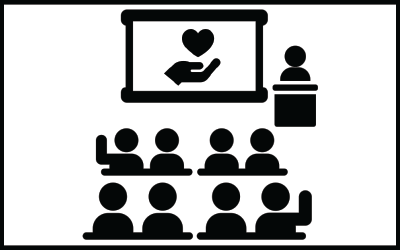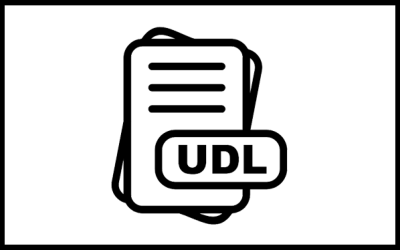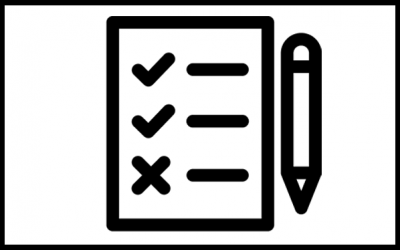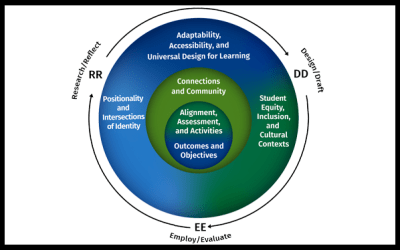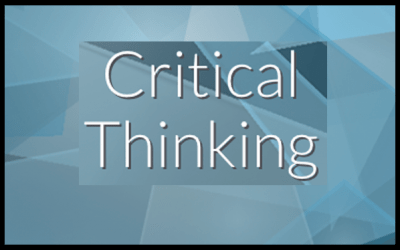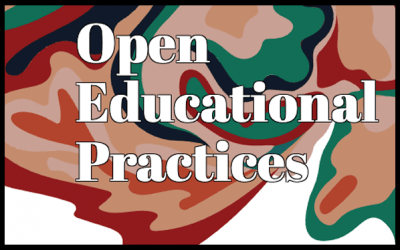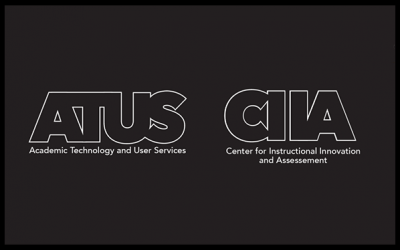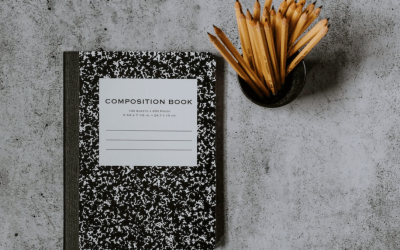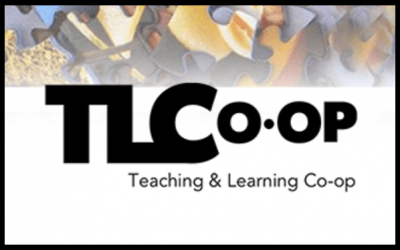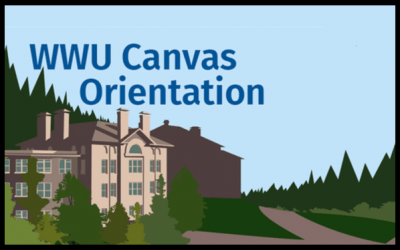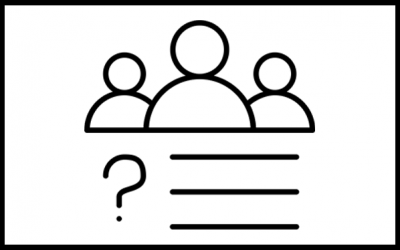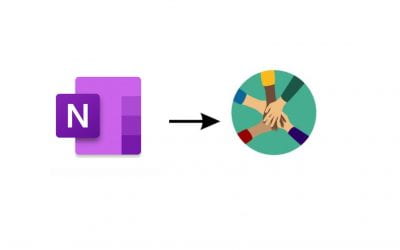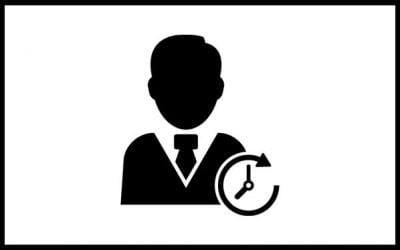Contributed to the TLCo-op by Emily Gaston, Graduate Research Assistant of the Center for Instructional Innovation and Assessment, 2021. COVID-19 drastically altered how society functions, and the education sphere is no exception. Educators have been forced to rewrite...
First Steps: How to Begin Decolonizing Your Content
By Jennifer Riepl, Education Leadership & Inclusive Teaching Overview Working with Indigenous youth has opened my eyes to the many disparities in education, from elementary through university. As a math and history teacher, I’ve used many different textbooks and...
Flexible Teaching, Flexible Learning, Stay Connected
When remote teaching became part of our everyday language, our ATUS and CIIA staff compiled many resource pages to help support teaching and learning. These sites continue to evolve and provide essential resources for the many modalities in which we teach and learn......
Fostering Health and Wellbeing in Classes
Teachers have an important opportunity to create a space for students that is centered on health, the environment, and the community. Possible Actions Make Your Course Accessible Practice Universal Design of Instruction. Ensure all pages, documents, and PDFs are...
Getting Started with UDL
by Deborah Hanuscin, Professor, SMATE and Elementary Education, WWU Universal Design for Learning (UDL) is a framework that is designed to give all students an equal opportunity to succeed. The UDL framework offers flexibility in ways students access material...
Google Docs as a Tool for Class Discussions
Google Docs is a great tool to allow multiple students to work on the same shared document. Students can share their thoughts through text, photo collages, word clouds, and drawings in individual breakout rooms and come then come together as a class on a single...
Google Slides as a Tool for Classroom Discussion
Google Slides is a great tool for promoting students to work together in breakout rooms on a document that is easy to access after coming together as a complete class. For more information on this strategy see Utilizing Breakout Rooms and Online Tools for Student...
Grading: Ensuring Graded Elements Do What You Intend
Representing graded components of your class properly in the Canvas learning management system is essential for sharing accurate grades with students and for ensuring transparency between your expectations and theirs. Guiding Questions Can students easily find the...
Heuristic for Inclusive Instructional Design (HIID)
The Heuristic for Inclusive Instructional Design (HIID) was created by staff at the Center for Instructional Innovation & Assessment and Outreach & Continuing Education as a questioning tool that could be layered with other instructional design methods to help...
How Can I Increase Student Buy-in in My GUR?
by Kiik Araki-Kawaguchi, Assistant Professor, English, WWU Common challenges in teaching larger courses (GUR) In teaching my recent GUR (around 60 students), I felt I struggled to gain the student trust, commitment, attendance, and involvement that I was used to in my...
HR Learning Library: Guidebook for Faculty: Designing for Student Resiliency and Compassion
Shared with WWU from the UW Resiliency Lab, the WWU Learning Library (requires login) includes the Well-Being for Life and Learning Guidebook, a new resource for instructors to aid them in designing learning environments that promote well-being. Combining research,...
Innovative Teaching Showcase 2016: Critical Thinking
The theme of the 2016-17 Innovative Teaching Showcase was "Critical Thinking." Explore this resource for great ideas for utilizing critical thinking in the practice of teaching. See also: Teaching Handbook: Critical Thinking Toolkit “Within the current cultural...
Innovative Teaching Showcase 2017: Engaging Social Justice
The theme of the 2017-18 Innovative Teaching Showcase was "Engaging Social Justice." Explore this resource for great ideas for utilizing social justice in the practice of teaching. See also: Teaching Handbook: Social Justice Toolkit "When you make the decision to...
Innovative Teaching Showcase 2018: Open Educational Practices
The theme of the 2018-19 Innovative Teaching Showcase was "Open Educational Practices." Explore this resource for great ideas for utilizing OER in the practice of teaching. See also: Teaching Handbook: OER Toolkit "By replacing a static textbook — or other stable...
Learning: ATUS-CIIA Teaching, Learning, & Technology ProDev
Members of the Western community may select “Join this Course” to join this self-enroll Canvas course made by ATUS and CIIA, which is the primary site for accessing professional development offerings each term: ATUS-CIIA Teaching, Learning, & Technology ProDev See...
Learning: Canvas Foundations
This course is a starting guide for anyone who might be new to Canvas, WWU, and the Bellingham community. Hosted by your friendly (Bellingham) neighborhood Canvas Admin, Chris Powell (ATUS), along with AJ Barse (ATUS instructional designer) and Deran Browne (ATUS...
Learning: Monday Morning Mentor Canvas Course
Monday Morning Mentor delivers a 20-minute online program each week, addressing some of today’s most important academic issues and teaching strategies. For weekly 20-minute videos and resources, members of the Western community may select “Join this Course” to join...
Learning: TLCo-op Workshops for Faculty
The Teaching & Learning Cooperative (TLCo-op) has facilitated workshops to help faculty develop courses for blended/hybrid and online courses every year since 2012. These workshops, sponsored by the Provost, focus on sound design practices and project development....
Learning: TLCo-op: Teaching & Learning Cooperative: Canvas Community
Members of the Western community may select “Join this Course” to join this self-enroll Canvas course to view recordings, slides, and resources from recent professional development offerings related to teaching, learning, and technology strategies. This is the...
Learning: WWU Canvas Orientation for Faculty/Students
Members of the Western community may select “Join this Course” to join this self-enroll Canvas course for a collection of videos and help docs organized in an each-to-learn collection: WWU Canvas Orientation for Faculty In addition, WWU's students can enroll in this...
Making Classes Accessible to All Students
Good course design that is accessible creates a learning environment that is usable in an equitable way for all students, including students with disabilities. Explore the following considerations and resources to learn more about setting-up your course to address...
Making Group Assignments Manageable
by Rebecca Borowski, Assistant Professor, Department of Mathematics, WWU Group assignments offer one way for students to engage with course content and demonstrate their learning. Collaboration offers an opportunity to students to refine their ideas and receive...
Mid-Point Surveys: Have Students Evaluate the Effectiveness of Your Course
One of the concerns faculty have about teaching is the worry that what is being taught isn't effectively being learned or that student needs are not being met. It can be frustrating, but a simple solution could be to do a mid-point survey to find out what students...
Netiquette and Best Practices for Online Learning
Incorporating the suggested etiquette for online learning can help everyone be more successful in online courses, in Zoom or Teams video conferencing, or with online collaborative work. DOs & DON’Ts for Online Learning - Suggestions for online learners, compiled...
OneNote as a Tool for Student Engagement
OneNote is a great tool for encouraging students to work together in breakout rooms on a single document that is easy to access after coming together as a class. For more information on this strategy see Utilizing Breakout Rooms and Online Tools for Student...
Online Discussion Strategies
Contributed to the TLCo-op by Alina Holmes, Graduate Research Assistant of the Center for Instructional Innovation and Assessment, 2020. Discussion looks very different online than it may look in your traditional classroom setting. However, that doesn't mean that the...
Online Office Hours in Canvas, Zoom, & Calendly
View the following videos to learn how to set up online office hours via Canvas, Zoom, and Calendly. First, learn how to create and share online office hours for your classes using the Calendar feature in Canvas. See also: How to Setup Online Office Hours (ATUS...