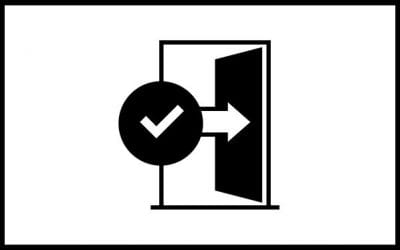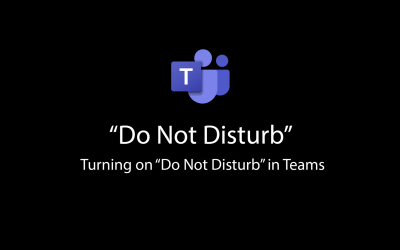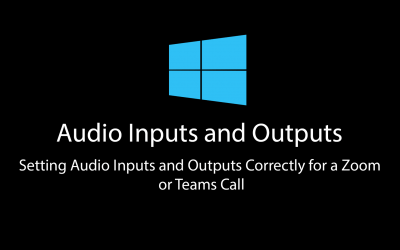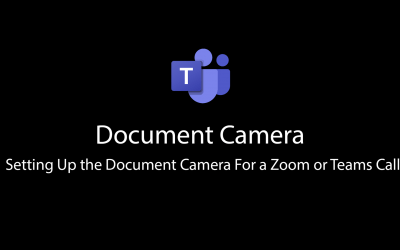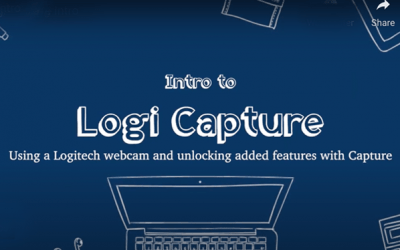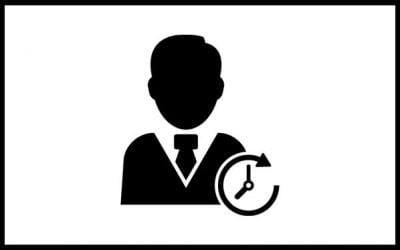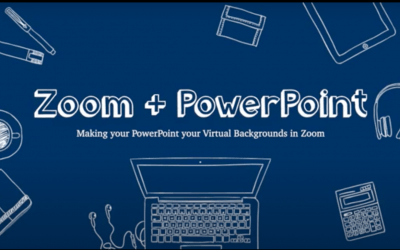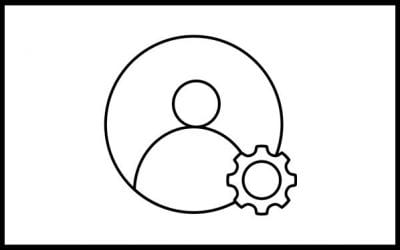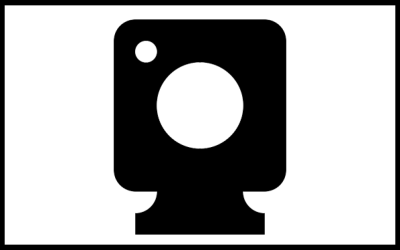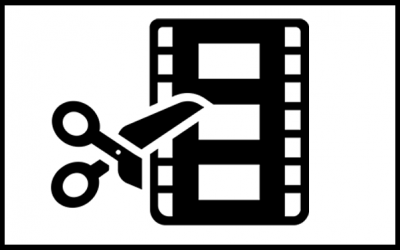You might have a lot of questions about ADA and FERPA while teaching online as it looks different than in the traditional classroom. This Class Recordings Decision Tree for ADA and FERPA (pdf), also available as a text version, created by Western's Registrar's Office...
Audio-Visual Home Set-Up
Contributed to the TLCo-op by Alina Holmes, Graduate Research Assistant of the Center for Instructional Innovation and Assessment, 2020. Everyone is going to have a different set-up that they are teaching from. This post, with ideas from AJ Barse, is here to help you...
Building Accountability During Breakout Rooms
by Rebecca Borowski, Assistant Professor, Department of Mathematics, WWU Have you ever popped into a breakout room to check on your students, only to find cameras off, everyone muted, apparently using the time for their own purposes, rather than engaging with each...
Classroom Media: “Do Not Disturb”
This video from WWU’s Flexible Modality Toolkit provides a walkthrough of what you need to know about the "Do not Disturb" setting in Teams which can prevent notifications during a recorded lecture or meeting. See also: Classroom Details (Lookup Classroom Technology...
Classroom Media: Audio Inputs and Outputs
This video from WWU’s Flexible Modality Toolkit provides a walkthrough of the audio input and output settings you need when teaching a class with both in-person and online students who may be connected via Teams or Zoom. See also: Classroom Details (Lookup Classroom...
Classroom Media: Document Camera
This video from WWU’s Flexible Modality Toolkit provides a walkthrough of what you need to know before using the document camera in a class when you will have both in-person and online students who may be connected via Teams or Zoom. See also: Classroom Details...
Equity, Accessibility, & Privacy Considerations
For information, guidelines, and policies related to concerns about remote teaching, equity, accessibility, intellectual property, and privacy, explore the ATUS page: Equity, Accessibility, & Privacy Considerations See also: Equity in an Online Classroom Making...
Getting the Most Out of Your Home Office
Find out how to get the most out of your home computer system for best internet bandwidth performance during videoconferencing sessions in Teams or Zoom. Check out Getting the Most Out Of Your Home Office to learn: Maximizing your Internet Connection What is “Good...
iPhone as Your Webcam
If you're hoping to elevate your video call experience by using your iPhone as a webcam, there is currently no native plug-and-play method. Luckily, AJ Barse with Digital Alchemy has put together a few ways to accomplish this:...
Logitech Capture
https://www.youtube.com/watch?list=PLMPt_k7TBepdRPXY38rk2sXTYcb1jwYhF&v=t0fmzvVqFzM&feature=emb_imp_woyt Learn more about how to elevate your synchronous video stream or asynchronous recording using your Logitech camera by watching this video by AJ Barse, or...
MacOS: Allowing Screen Recording (System Preferences)
Click here to watch a video from the Instructional Design Video Library: MacOS: Allowing Screen Recording (System Preferences). An overview of how to change your Security & Privacy settings in the MacOS to allow applications, such as Zoom, access to your screen so...
Online Office Hours in Canvas, Zoom, & Calendly
View the following videos to learn how to set up online office hours via Canvas, Zoom, and Calendly. First, learn how to create and share online office hours for your classes using the Calendar feature in Canvas. See also: How to Setup Online Office Hours (ATUS...
PowerPoint as a Virtual Background in Zoom
https://www.youtube.com/watch?v=brHl608ufAk If you're hoping to enhance your virtual presentations, you might consider this feature within Zoom, which allows you to achieve a green screen effect over your presentation content. Learn more in this video, or on AJ...
Pro Camera as your Web Camera
In order to bring up the production value of your online course recordings, consider using a DSLR camera as a webcam. Learn more from AJ Barse 's post, Pro Camera as Your Web Camera. Image Attribution: "photographer-455747_960_720" by Free-Photos is in the Public...
Pronoun Customization in Online Learning
Anyone can share their pronouns with online learning platforms such as Canvas and Zoom. This can help prevent instructors and other students from unintentionally misgendering one another, helping to create a more inclusive and welcoming online community. Explore...
Reclaiming and Diversifying College Office Hours
By: Rita Daniels, Associate Professor, Communication Studies, WWU Holding office hours is a typical university requirement for instructors. They allow students to receive additional support for course content, be motivated to do better, receive professional advice,...
Setting Up an External Vixia Camera to Use as a Webcam
This video from WWU's Manager of ATUS Video Services, Robert B. Clark, gives you a guided tour in setting up a Vixia camera when there is a need for more camera capabilities for a video conference session. Setting Up an External Vixia Camera to Use as a Webcam from...
Video Editors for Free: HitFilm Express & DaVinci Resolve
Occasionally, there is a need to edit video beyond the simple "clip" and "trim" techniques offered in Zoom, Stream, and Panopto. WWU faculty, staff, and students have access to Adobe products at educational pricing, and can purchase their own copies of the product...
Web Conferencing in Teams
Using Microsoft Teams for web conferencing can be a great way for faculty to connect with their students and coworkers. Check out the following resources to learn more about how you can use this tool, or use the Teams Help Form to get in touch with IT support who can...
Web Conferencing in Zoom
Zoom web conferencing has become an essential tool in our current era of digital communication. It is an effective method for faculty to connect with their students and the community, and is a way of maintaining everyday conversation with the people around us - even...
WesternOnline: Classroom Management in Video Facilitated, Synchronous Courses
Organize your presentation file(s), websites, or other digital resources that you plan to share via the share screen feature or as links in the chat. Explore:...
WesternOnline: Mixed Modality: Face-to-Face and Online Synchronous Students
WesternOnline is a resource created by WWU's Outreach and Continuing Education to help build online courses effectively. Planning for a course that has students attending both face-to-face and via synchronous video conferencing should be planned with your synchronous,...
WesternOnline: Teaching Synchronously with Video Conferencing
WesternOnline is a resource created by WWU’s Outreach and Continuing Education to help build online courses effectively. Learn more about strategies and methods for teaching synchronous classes. Explore:...
Zoom Security Button: The equivalent of stop, drop, and roll
View Zoom Playlist
Zoom Video Conferencing at Western
Zoom is a videoconferencing tool available in the Pro version to all Western faculty, staff, and students. Check out Zoom: A Playlist of WWU Zoom Videos to see a collection of videos created by instructional designer, Kevin Dixey, and other ATUS staff. These videos...
Zoom: A Playlist of WWU Zoom Videos
Explore the large collection of videos created by instructional designer, Kevin Dixey, and other ATUS staff. These videos may differ from what is shown in Zoom's documentation and better represent the WWU Zoom environment. Zoom is a videoconferencing tool available in...
Zoom: Archiving Local Recordings to GoogleDrive & OneDrive
Learn how to archive Zoom meeting recordings that have been stored to your local computer. This can be done by moving them to GoogleDrive or OneDrive. See also: Moving Zoom Videos to Panopto and Archiving Local Recordings to Microsoft Stream. Explore more videos from...