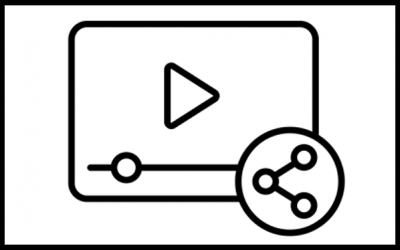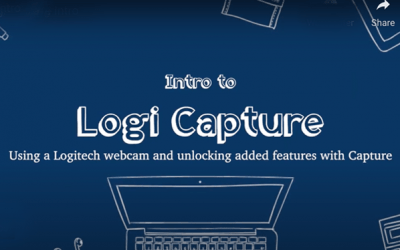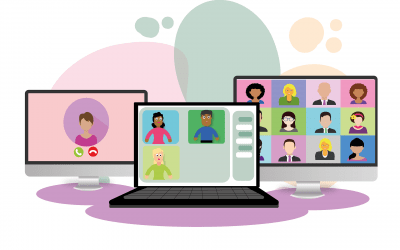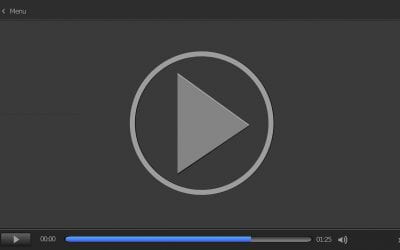This video from WWU's Instructional Design Video Library provides an overview of the process of importing video content into your Adobe Spark project, including how to spread that video across multiple slides if it runs too long and adjusting the audio...
Adobe Spark: Video Primer
This video from WWU's Instructional Design Video Library provides an introduction to Adobe Spark, including how to log in and some basic features of video editing in Spark. See also: Free Online Video Editor - Adobe Spark Image Attribution: "Adobe Spark icon...
Audio-Visual Home Set-Up
Contributed to the TLCo-op by Alina Holmes, Graduate Research Assistant of the Center for Instructional Innovation and Assessment, 2020. Everyone is going to have a different set-up that they are teaching from. This post, with ideas from AJ Barse, is here to help you...
Digital Media Center
The Digital Media Center is an space on campus with the facilities and equipment for the professional production of media content. Students and faculty can reserve a TV studio with a green screen, camera and lighting equipment, and a control room, as well as a Virtual...
Digital Media Center: How to Book an Appointment
Watch this video for a walkthrough of the process of setting up an appointment online to record with the Digital Media Center at Western Washington University. Image Attribution: waiting-410328_1920 by JESHOOTS-com is in the Public Domain, CC0
Digital Media Center: Live Video Cloud Recording
WWU's Digital Media Center is available for scheduling in-person recording on campus; however, the DMC also supports recording high quality video from your home office (with a strong internet signal). This tutorial walks through the process of setting up your...
Equity, Accessibility, & Privacy Considerations
For information, guidelines, and policies related to concerns about remote teaching, equity, accessibility, intellectual property, and privacy, explore the ATUS page: Equity, Accessibility, & Privacy Considerations See also: Equity in an Online Classroom Making...
Filming Quality Lecture Videos (article)
In this article for the Educause Review, Putting Your Best Self Forward: 6 Keys For Filming Quality Videos, Jered Borup goes over tips and tricks for producing quality videos for your students. These include what to do and what not to do with your setup (camera,...
Google: Sharing a Video Link
This video from WWU's Instructional Design Video Library provides an overview of how to share a video you have uploaded to your Western G Suite account (GoogleDrive) with a link, including an overview of the link sharing options and how to adjust the link in Canvas to...
Hardware: Checking Your Hard Drive Space
This video from WWU's Instructional Design Video Library provides an overview of how to check the available storage space on your computer, on both PC and Mac. See also: Free up drive space in Windows 10 How to free up storage space on your Mac Image Attribution:...
Learning: Monday Morning Mentor Canvas Course
Monday Morning Mentor delivers a 20-minute online program each week, addressing some of today’s most important academic issues and teaching strategies. For weekly 20-minute videos and resources, members of the Western community may select “Join this Course” to join...
Logitech Capture
https://www.youtube.com/watch?list=PLMPt_k7TBepdRPXY38rk2sXTYcb1jwYhF&v=t0fmzvVqFzM&feature=emb_imp_woyt Learn more about how to elevate your synchronous video stream or asynchronous recording using your Logitech camera by watching this video by AJ Barse, or...
MacOS: Allowing Screen Recording (System Preferences)
Click here to watch a video from the Instructional Design Video Library: MacOS: Allowing Screen Recording (System Preferences). An overview of how to change your Security & Privacy settings in the MacOS to allow applications, such as Zoom, access to your screen so...
Moving Zoom Videos to Panopto Manually
Learn how to Zoom meeting recordings from your Zoom account on the cloud to your WWU Panopto account. See also: Moving Zoom Recordings to Canvas Automatically Via Panopto. Explore more videos from WWU's Instructional Design Video Library and Flexible Modality Toolkit.
OneDrive: Sharing a Video Link
This video from WWU's Instructional Design Video Library provides an overview of how to share a video that you have uploaded to your OneDrive via a link, both with individual people or with your Canvas course, and how to adjust the link in Canvas to make it...
OneNote: Placing a Microsoft Stream Video
This video from WWU's Instructional Design Video Library provides an overview of how to share a video from Microsoft Stream in OneNote, with a direct link that automatically embeds the video in OneNote. See also: Share a Video (Microsoft Stream) Image Attribution:...
Panopto 101: Quickstart Faculty Guide
As we all gear up for the new academic year at Western, Panopto is your go-to platform for creating, sharing, and managing course videos. Whether you’re recording lectures, facilitating student video projects, or organizing your video library, Panopto brings a suite...
Panopto Video Management at Western
Panopto is the primary media management tool for video at WWU. Panopto is an easy-to-use, centralized media/video management application that is integrated directly in Canvas to provide video recording, editing, uploads, streaming playback, automated video captioning,...
Panopto: A Playlist of WWU Panopto Videos
Explore the large collection of videos created by instructional designer, Kevin Dixey, and other ATUS staff. These videos may differ from what is shown in Panopto's documentation and better represent the WWU Panopto environment. Panopto is the primary media management...
Panopto: Adding Quiz Questions to a Video
Panopto: Bulk Moving Videos
This video from WWU's Instructional Design Video Library provides an overview of how to move one or more videos in Panopto from one folder to another.
Panopto: Creating Playlists
This video from WWU's Instructional Design Video Library provides an overview of creating and sharing playlists (collections of videos) in Panopto, Western's video management system.
Panopto: Deleting a Folder
This video from WWU's Instructional Design Video Library provides an overview of how to delete an unused folder in Panopto.
Panopto: Organizing Videos
This video from WWU's Instructional Design Video Library provides an overview of how to set the video viewing order for better organization of your content.
Panopto: Recording Using the Downloadable App
Panopto: Recording Using the Web App
Panopto: Setting Availability
This video from WWU's Instructional Design Video Library provides an overview of how you can set availability of your videos via Panopto Video in Canvas or via Panopto's site.