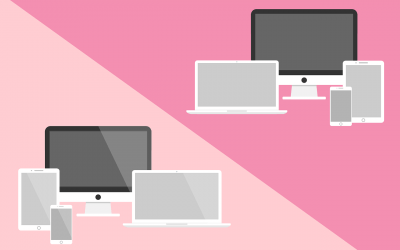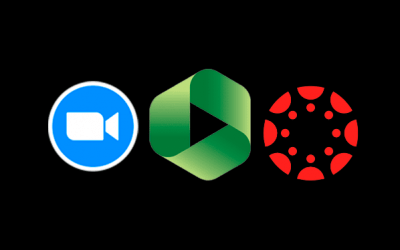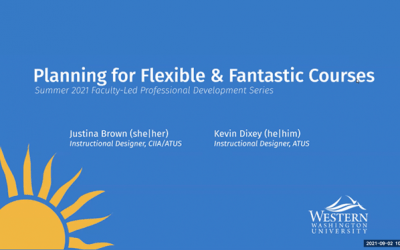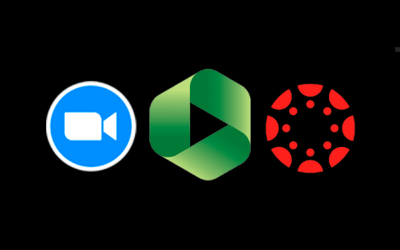Overview Making course content accessible for all students is clearly the right thing to do. We know this goes beyond making accommodations for students who need them. Everyone benefits when content is formatted using accessibility standards and when videos are...
Learning: Getting Started with Panopto Video Management at Western
Members of the Western community can learn how to use Panopto--Western's video management system--to easily create, upload, host, and share videos with your students in Canvas or with any audience. This following post includes relevant documentation and videos to get...
Moving Zoom Videos to Panopto Manually
Learn how to Zoom meeting recordings from your Zoom account on the cloud to your WWU Panopto account. See also: Moving Zoom Recordings to Canvas Automatically Via Panopto. Explore more videos from WWU's Instructional Design Video Library and Flexible Modality Toolkit.
Panopto 101: Quickstart Faculty Guide
As we all gear up for the new academic year at Western, Panopto is your go-to platform for creating, sharing, and managing course videos. Whether you’re recording lectures, facilitating student video projects, or organizing your video library, Panopto brings a suite...
Panopto Video Management at Western
Panopto is the primary media management tool for video at WWU. Panopto is an easy-to-use, centralized media/video management application that is integrated directly in Canvas to provide video recording, editing, uploads, streaming playback, automated video captioning,...
Panopto: A Playlist of WWU Panopto Videos
Explore the large collection of videos created by instructional designer, Kevin Dixey, and other ATUS staff. These videos may differ from what is shown in Panopto's documentation and better represent the WWU Panopto environment. Panopto is the primary media management...
Panopto: Adding Quiz Questions to a Video
Panopto: Bulk Moving Videos
This video from WWU's Instructional Design Video Library provides an overview of how to move one or more videos in Panopto from one folder to another.
Panopto: Creating Playlists
This video from WWU's Instructional Design Video Library provides an overview of creating and sharing playlists (collections of videos) in Panopto, Western's video management system.
Panopto: Deleting a Folder
This video from WWU's Instructional Design Video Library provides an overview of how to delete an unused folder in Panopto.
Panopto: Organizing Videos
This video from WWU's Instructional Design Video Library provides an overview of how to set the video viewing order for better organization of your content.
Panopto: Recording Using the Downloadable App
Panopto: Recording Using the Web App
Panopto: Setting Availability
This video from WWU's Instructional Design Video Library provides an overview of how you can set availability of your videos via Panopto Video in Canvas or via Panopto's site.
Panopto: Setting Up Student Video Assignments
Panopto: Setting Up Student Video Assignments
Panopto: Setting Up Student Video Assignments and Discussions
In Canvas courses at WWU with Panopto Video enabled, students can easily record, edit, and upload videos directly into class discussions as well as assignments. Allowing an option for video submissions can make discussions more lively and can help students share their...
Panopto: Sharing via Link or Embed
This video from WWU's Instructional Design Video Library provides an overview of sharing your videos using linking or Embedding.
Preparing for a Successful Online Course: Preparing Technologically
When creating an online course, there are some key details to keep in mind in order to ensure success for both you as an educator and your students. These include clearly communicating your intentions with your students from the start, being prepared technologically,...
Sharing Your Video Library with Individuals or a Class
This video from WWU's Instructional Design Video Library provides an overview of how to customize your video settings to share with a class or individuals and to set permission levels for viewing the videos.
Storing Zoom Recordings as Class Records with a Retention Policy in Panopto
At Western, class recordings fall in the category of course content that should be saved in a secure location for three months after final grade for the course is recorded and any academic grievances have been resolved. See: WWU Retention Schedule for Teaching &...
Unlocking Accessibility: Pope Tech Canvas Dashboard
By April 2026, all Western (and higher ed) courses will need to meet updated accessibility standards at the AA level, as required by the ADA. Although these new guidelines might feel overwhelming at first, Western provides plenty of resources and support to help...
Workshop Recording: Planning for Flexible and Fantastic Courses
This recording of Planning for Flexible and Fantastic Courses by Justina Brown and Kevin Dixey was part of the 2021 WWU Summer Workshop Series. Session description: What do you do if your class suddenly needs to change modality this Fall? Kevin Dixey and Justina Brown...
Zoom: Managing Zoom Recordings
This video from WWU's Instructional Design Video Library provides an overview
Zoom: Moving Zoom Recordings to Canvas Automatically Via Panopto
Your academic Zoom Cloud recordings can now be automatically migrated to your account in Panopto. Once recordings are stored in Panopto, they can be shared, edited, and much more. In addition, you can easily connect to your Panopto recordings in Canvas. For instance,...