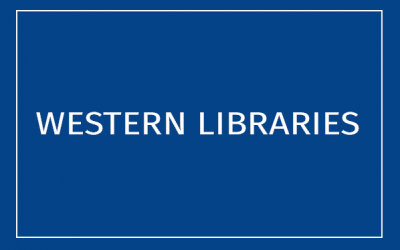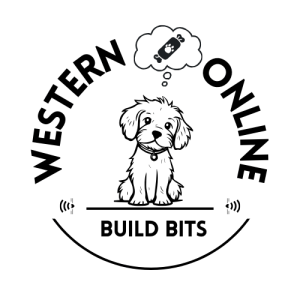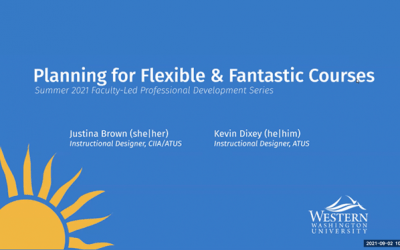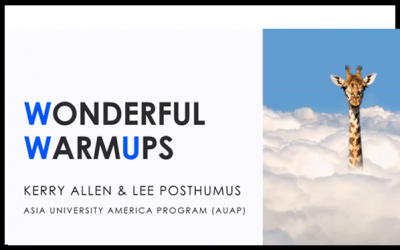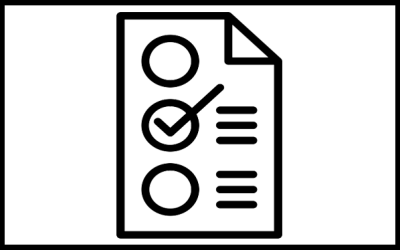Zoom web conferencing has become an essential tool in our current era of digital communication. It is an effective method for faculty to connect with their students and the community, and is a way of maintaining everyday conversation with the people around us - even...
Western Libraries: CEDAR
Western CEDAR is Western Washington University’s institutional repository of scholarship and creative works. Mission CEDAR advances the university’s commitment to enriching academic inquiry and strengthening communities by sharing the expertise and creativity of its...
Western Libraries: Faculty Resources
WWU's Western Libraries has an abundance of key resources to support faculty. Consider exploring the following: Need course support? Contact your Subject Team and they will help you find an answer to your question. Information & Services for Faculty &...
WesternOnline Presents Build Bits!
We know it’s difficult to balance daily work activities with finding the time to squeeze in professional development around online teaching and learning. That’s why WesternOnline is announcing Build Bits! Build Bits are 30-minute bite-sized trainings that combine...
WesternOnline: Classroom Management in Video Facilitated, Synchronous Courses
Organize your presentation file(s), websites, or other digital resources that you plan to share via the share screen feature or as links in the chat. Explore:...
WesternOnline: Mixed Modality: Face-to-Face and Online Synchronous Students
WesternOnline is a resource created by WWU's Outreach and Continuing Education to help build online courses effectively. Planning for a course that has students attending both face-to-face and via synchronous video conferencing should be planned with your synchronous,...
WesternOnline: Online Best Practices
WesternOnline is a resource created by WWU's Outreach and Continuing Education to help build online courses effectively. Learn more about online basics, student engagement, accessibility, and equity... Explore: Online Best Practices WesternOnline Resources for Online...
WesternOnline: Student Engagement
WesternOnline is a resource created by WWU's Outreach and Continuing Education to help build online courses effectively. Learn more about strategies and methods that can help you increase student engagement in online courses--and with any course modality using online...
WesternOnline: Teaching and Learning Hub
WesternOnline is a resource created by WWU's Outreach and Continuing Education to help build online courses effectively. In order to learn more about how to create high quality and engaging online courses, visit: Explore: Western Online Teaching and Learning Hub...
WesternOnline: Teaching Synchronously with Video Conferencing
WesternOnline is a resource created by WWU’s Outreach and Continuing Education to help build online courses effectively. Learn more about strategies and methods for teaching synchronous classes. Explore:...
WesternOnline: Using Canvas Course Templates
Have you ever wished you had the basic framework all set up for a Canvas course so you could just fill in your course content? Created by WesternOnline designers in Outreach and Continuing Education, these templates were created in an effort to provide an organized...
What and Why of Experiential Learning
Experiential learning is the process of student-centered learning by doing. Instructors engage students through hands-on experiences and reflection. This process enables students to better connect knowledge from the classroom to real-world situations.1 Kolb's...
What is Specifications Grading?
Contributed to the TLCo-op by Alina Holmes, Graduate Research Assistant of the Center for Instructional Innovation and Assessment, 2020. A lot has changed with online learning. This is requiring many educators to also reconsider grading practices, and how to...
Whiteboard Options for Collaboration
Last Updated: September 16, 2024 Using digital whiteboards collaboratively with and among students can help them to generate ideas for a discussion, organize thoughts for a project, build a collection of resources, or generate a flow chart. This post includes free,...
Workshop Recording: Planning for Flexible and Fantastic Courses
This recording of Planning for Flexible and Fantastic Courses by Justina Brown and Kevin Dixey was part of the 2021 WWU Summer Workshop Series. Session description: What do you do if your class suddenly needs to change modality this Fall? Kevin Dixey and Justina Brown...
Workshop Recording: Wonderful Warmups
This recording of Wonderful Warmups by Kerry Allen & Lee Posthumus was part of the 2021 WWU Summer Workshop Series. Session description: Going remote was heavy lifting for many of us and it goes without saying that there were challenges for teachers and learners....
WWU Beginning-of-Term Course Checklist
The Beginning-of-Term Course Checklist is a starting point to ensure your Canvas course and teaching technologies are ready to go for student access at the start of a new term. Beginning-of-Term Course Checklist This comprehensive, customized list includes the...
Zoom Security Button: The equivalent of stop, drop, and roll
View Zoom Playlist
Zoom Video Conferencing at Western
Zoom is a videoconferencing tool available in the Pro version to all Western faculty, staff, and students. Check out Zoom: A Playlist of WWU Zoom Videos to see a collection of videos created by instructional designer, Kevin Dixey, and other ATUS staff. These videos...
Zoom Whiteboard
Contributed to the TLCo-op by Alina Holmes, Graduate Research Assistant of the Center for Instructional Innovation and Assessment, 2020. Similar to a chalkboard or whiteboard that you might use in a physical classroom, Zoom also has an annotate feature you can use in...
Zoom: A Playlist of WWU Zoom Videos
Explore the large collection of videos created by instructional designer, Kevin Dixey, and other ATUS staff. These videos may differ from what is shown in Zoom's documentation and better represent the WWU Zoom environment. Zoom is a videoconferencing tool available in...
Zoom: Archiving Local Recordings to GoogleDrive & OneDrive
Learn how to archive Zoom meeting recordings that have been stored to your local computer. This can be done by moving them to GoogleDrive or OneDrive. See also: Moving Zoom Videos to Panopto and Archiving Local Recordings to Microsoft Stream. Explore more videos from...
Zoom: Archiving Local Recordings to Microsoft Stream
Learn how to archive Zoom meeting recordings that have been stored to your local computer. This can be done by moving them to Microsoft Stream. See also: Moving Zoom Videos to Panopto and Archiving Local Recordings to GoogleDrive & OneDrive. Explore more videos...
Zoom: Cloud Cleanup
Learn how to save and delete recordings from your Zoom account on the cloud in order to save space and better manage your media. See also: Zoom: Managing Zoom Recordings. Explore more videos from WWU's Instructional Design Video Library and Flexible Modality Toolkit.
Zoom: Maintenance
Learn how to clean up your video "data" that is no longer needed or that can be archived off of the cloud storage on your Zoom account. For another way to automatically move recordings from Zoom to Panopto, see: Moving Zoom Recordings to Canvas Automatically Via...
Zoom: Making Local Recordings
Learn about the option to record Zoom meetings with the file stored to your local computer rather than to your Zoom account on the cloud. See also: Zoom: Setting up and Sharing a Cloud Recording. Explore more videos from WWU's Instructional Design Video Library and...
Zoom: Managing Zoom Recordings
This video from WWU's Instructional Design Video Library provides an overview