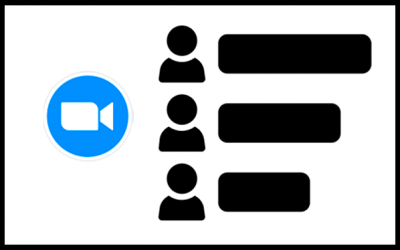Learn how to save and delete recordings from your Zoom account on the cloud in order to save space and better manage your media. See also: Zoom: Managing Zoom Recordings. Explore more videos from WWU's Instructional Design Video Library and Flexible Modality Toolkit.
Zoom: Maintenance
Learn how to clean up your video "data" that is no longer needed or that can be archived off of the cloud storage on your Zoom account. For another way to automatically move recordings from Zoom to Panopto, see: Moving Zoom Recordings to Canvas Automatically Via...
Zoom: Making Local Recordings
Learn about the option to record Zoom meetings with the file stored to your local computer rather than to your Zoom account on the cloud. See also: Zoom: Setting up and Sharing a Cloud Recording. Explore more videos from WWU's Instructional Design Video Library and...
Zoom: Setting Up a Recurring Meeting with No Fixed Time
Learn how to set up a recurring Zoom meeting with the "no fixed time" option so that the meeting can be used at any time. This is especially useful for classes and online office hours. Explore more videos from WWU's Instructional Design Video Library and Flexible...
Zoom: Setting Up and Sharing a Cloud Recording
Learn how to record your Zoom meeting to your Zoom account on the cloud and then share that recording via a link. See also: Zoom: Making Local Recordings. Explore more videos from WWU's Instructional Design Video Library and Flexible Modality Toolkit.
Zoom: Updating Zoom
Learn how to update your Zoom software from the App. Keep Zoom updated is essential to have access to the latest feature and security improvements. See also: Zoom Download Center. Explore more videos from WWU's Instructional Design Video Library and Flexible Modality...
Zoom: Using Socrative for Student Engagement
Using the Socrative polling tool, or any polling tool for that matter, can add an element of engagement to a Zoom meeting. Typically, professors use polling quizzes to check for knowledge, prepare students for exams, check for the "muddiest point" at the end of class,...