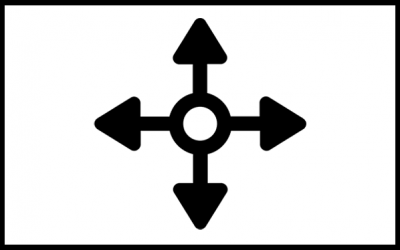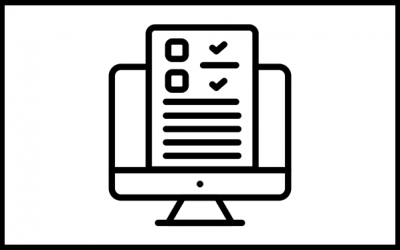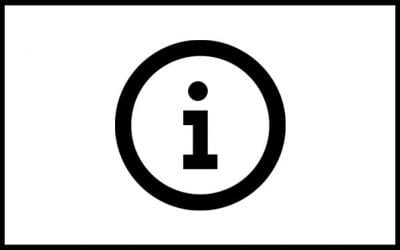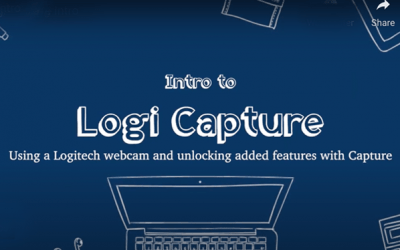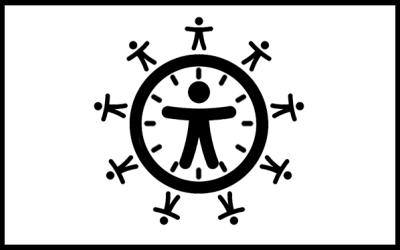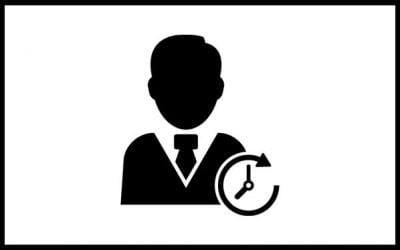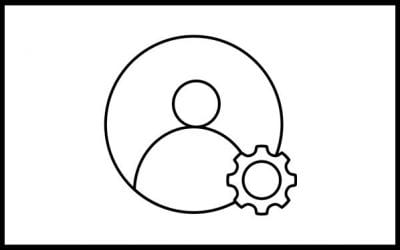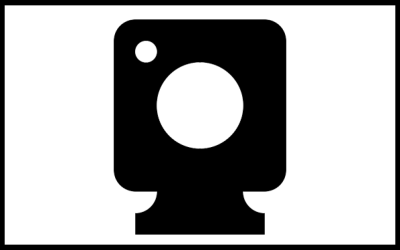Using Canvas quizzes, you can create assessments similar to what you may have given in a face-to-face class. However, there are other forms of assessment that focus on students producing knowledge and then sharing that knowledge with their classmates. Explore some...
Best Practices for Creating Online Quizzes and Exams
Explore Best Practices for Creating Online Quizzes and Exams for ideas for designing online quizzes and exams using the tools available at Western. This guide includes the following topics: How to Design a Quiz or Survey Accessibility & Moderating Quizzes...
Canvas Assignments: Simcheck Basics for Plagiarism Detection
This video from WWU's Instructional Design Video Library provides an overview of how to use SimCheck, an online plagiarism detection and educational option that is integrated with Canvas assignments. For assistance with Canvas, see: Canvas Help at WWU. See also: How...
Canvas: A Playlist of WWU Canvas Videos
Explore the large collection of videos created by instructional designer, Kevin Dixey, and other ATUS staff. These videos may differ from what is shown in Instructure's documentation for Canvas and better represent the WWU Canvas environment. See also: WWU: For...
Canvas: Annotation Option for Assignments
This video from WWU's Instructional Design Video Library provides an overview of how to use the "annotated submission" option on Canvas assignments. For assistance with Canvas, see: Canvas Help at WWU.
Canvas: Office 365 Collaboration Option
This video from WWU's Instructional Design Video Library provides an overview of how to add collaborations to Canvas through the Office 365 Canvas app. For assistance with Canvas, see: Canvas Help at WWU. See also: Getting Started with Teams - ATUS Using Microsoft...
Canvas: Quiz Accommodations with Extra Time & Attempts
This video from WWU's Instructional Design Video Library provides an overview of how to set up a Canvas quiz with extra time and attempts for those who require accommodations using the Quiz Moderation feature and "assign to" function in Canvas. For assistance...
Canvas: Quizzes with Automatic Scoring
This video from WWU's Instructional Design Video Library provides an overview of how Canvas quizzes (and surveys) can be utilized as the only automatically-graded assessments in Canvas. For assistance with Canvas, see: Canvas Help at WWU.
Canvas: Rubric Basics
This video from WWU's Instructional Design Video Library provides an overview of using rubrics with assignments in Canvas for grading and feedback. For assistance with Canvas, see: Canvas Help at WWU.
Canvas: Setting Up a Custom Home Page
This video from WWU's Instructional Design Video Library provides an overview of how to change what is displayed on the Home navigational item for your Canvas course from the default (the Activity Stream) to something else, such as the course Modules, or a custom Home...
Canvas: Tour of the Gradebook
This video from WWU's Instructional Design Video Library provides an overview and key features of the Canvas Gradebook. For assistance with Canvas, see: Canvas Help at WWU.
Connecting with Support Techs for Accommodations
New online course formats may require the implementation of new accommodations by providing course recordings, captions, real-time remote transcription, among others. Students with disabilities can work with the Disability Access Center (DAC) to determine how Western...
Creating a WordPress Site With WordPress for Your Class
Interested in using WordPress to create your own class site, personal site, or portfolio site? Visit https://wp.wwu.edu to get started on creating your personalized website. Simply select which type of WordPress website you're interested in creating and enter your...
Learning: Getting Started with Panopto Video Management at Western
Members of the Western community may select “Join this Course” to join this self-enroll Canvas course to learn how you can use Panopto--Western's video management system--to easily create, upload, host, and share videos with your students in Canvas or with any...
Logitech Capture
https://www.youtube.com/watch?list=PLMPt_k7TBepdRPXY38rk2sXTYcb1jwYhF&v=t0fmzvVqFzM&feature=emb_imp_woyt Learn more about how to elevate your synchronous video stream or asynchronous recording using your Logitech camera by watching this video by AJ Barse, or...
Making Your Office Hours Accessible
by Deborah Hanuscin, Professor, SMATE and Elementary Education, WWU As an undergraduate, I never went to office hours– not even once! As a first-generation college student, I had no idea what office hours were for. Thinking back now, while I feel a bit embarrassed...
Online Office Hours in Canvas, Zoom, & Calendly
View the following videos to learn how to set up online office hours via Canvas, Zoom, and Calendly. First, learn how to create and share online office hours for your classes using the Calendar feature in Canvas. See also: How to Setup Online Office Hours (ATUS...
Panopto Video Management at Western
Panopto is the primary media management tool for video at WWU. Panopto is an easy-to-use, centralized media/video management application that is integrated directly in Canvas to provide video recording, editing, uploads, streaming playback, automated video captioning,...
Panopto: A Playlist of WWU Panopto Videos
Explore the large collection of videos created by instructional designer, Kevin Dixey, and other ATUS staff. These videos may differ from what is shown in Panopto's documentation and better represent the WWU Panopto environment. Panopto is the primary media management...
Panopto: Adding Quiz Questions to a Video
Panopto: Recording Using the Downloadable App
Panopto: Recording Using the Web App
Panopto: Setting Up Student Video Assignments
Panopto: Setting Up Student Video Assignments
Pronoun Customization in Online Learning
Anyone can share their pronouns with online learning platforms such as Canvas and Zoom. This can help prevent instructors and other students from unintentionally misgendering one another, helping to create a more inclusive and welcoming online community. Explore...
Reclaiming and Diversifying College Office Hours
By: Rita Daniels, Associate Professor, Communication Studies, WWU Holding office hours is a typical university requirement for instructors. They allow students to receive additional support for course content, be motivated to do better, receive professional advice,...
Setting Up an External Vixia Camera to Use as a Webcam
This video from WWU's Manager of ATUS Video Services, Robert B. Clark, gives you a guided tour in setting up a Vixia camera when there is a need for more camera capabilities for a video conference session. Setting Up an External Vixia Camera to Use as a Webcam from...