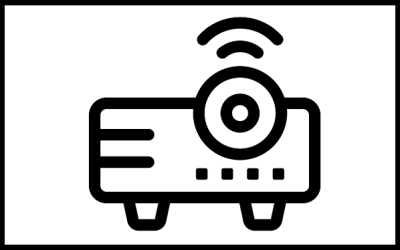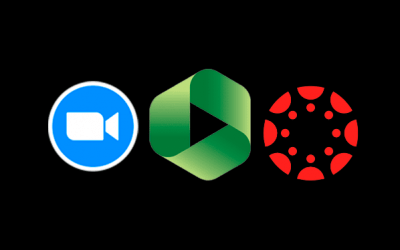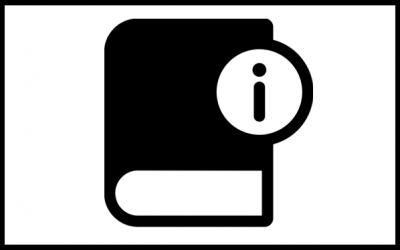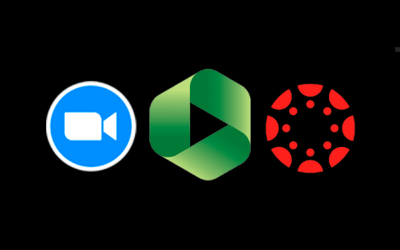In this video, Gary Malick demonstrates how to connect wirelessly from your Apple or Android cell phone or Mac or Windows laptop to the projection system in recently upgraded general university classrooms--starting with Parks Hall. See also: Classroom Details (Lookup...
Moving Zoom Videos to Panopto Manually
Learn how to Zoom meeting recordings from your Zoom account on the cloud to your WWU Panopto account. See also: Moving Zoom Recordings to Canvas Automatically Via Panopto. Explore more videos from WWU's Instructional Design Video Library and Flexible Modality Toolkit.
Panopto 101: Quickstart Faculty Guide
As we all gear up for the new academic year at Western, Panopto is your go-to platform for creating, sharing, and managing course videos. Whether you’re recording lectures, facilitating student video projects, or organizing your video library, Panopto brings a suite...
Panopto Video Management at Western
Panopto is the primary media management tool for video at WWU. Panopto is an easy-to-use, centralized media/video management application that is integrated directly in Canvas to provide video recording, editing, uploads, streaming playback, automated video captioning,...
Panopto: A Playlist of WWU Panopto Videos
Explore the large collection of videos created by instructional designer, Kevin Dixey, and other ATUS staff. These videos may differ from what is shown in Panopto's documentation and better represent the WWU Panopto environment. Panopto is the primary media management...
Panopto: Bulk Moving Videos
This video from WWU's Instructional Design Video Library provides an overview of how to move one or more videos in Panopto from one folder to another.
Panopto: Creating Playlists
This video from WWU's Instructional Design Video Library provides an overview of creating and sharing playlists (collections of videos) in Panopto, Western's video management system.
Panopto: Deleting a Folder
This video from WWU's Instructional Design Video Library provides an overview of how to delete an unused folder in Panopto.
Panopto: Organizing Videos
This video from WWU's Instructional Design Video Library provides an overview of how to set the video viewing order for better organization of your content.
Panopto: Setting Availability
This video from WWU's Instructional Design Video Library provides an overview of how you can set availability of your videos via Panopto Video in Canvas or via Panopto's site.
Panopto: Sharing via Link or Embed
This video from WWU's Instructional Design Video Library provides an overview of sharing your videos using linking or Embedding.
Sharing Your Video Library with Individuals or a Class
This video from WWU's Instructional Design Video Library provides an overview of how to customize your video settings to share with a class or individuals and to set permission levels for viewing the videos.
Storing Zoom Recordings as Class Records with a Retention Policy in Panopto
At Western, class recordings fall in the category of course content that should be saved in a secure location for three months after final grade for the course is recorded and any academic grievances have been resolved. See: WWU Retention Schedule for Teaching &...
Teaching Handbook: FERPA Toolkit
FERPA compliance is essential in the classroom, but sometimes keeping up with FERPA compliance in a technologically advanced classroom can be confusing. Learn more about FERPA best practices... Teaching Handbook: FERPA Toolkit Image Attribution: Chintuzza - The Noun...
Zoom: Archiving Local Recordings to GoogleDrive & OneDrive
Learn how to archive Zoom meeting recordings that have been stored to your local computer. This can be done by moving them to GoogleDrive or OneDrive. See also: Moving Zoom Videos to Panopto and Archiving Local Recordings to Microsoft Stream. Explore more videos from...
Zoom: Archiving Local Recordings to Microsoft Stream
Learn how to archive Zoom meeting recordings that have been stored to your local computer. This can be done by moving them to Microsoft Stream. See also: Moving Zoom Videos to Panopto and Archiving Local Recordings to GoogleDrive & OneDrive. Explore more videos...
Zoom: Cloud Cleanup
Learn how to save and delete recordings from your Zoom account on the cloud in order to save space and better manage your media. See also: Zoom: Managing Zoom Recordings. Explore more videos from WWU's Instructional Design Video Library and Flexible Modality Toolkit.
Zoom: Delete and Recover Cloud Recordings
As part of cleaning up your video recordings on the cloud, you may decide to delete videos by putting them in the Zoom "trash" and you may also want to retrieve items from the trash prior to permanent deletion (30 days). Explore more videos from WWU's Instructional...
Zoom: Maintenance
Learn how to clean up your video "data" that is no longer needed or that can be archived off of the cloud storage on your Zoom account. For another way to automatically move recordings from Zoom to Panopto, see: Moving Zoom Recordings to Canvas Automatically Via...
Zoom: Making Local Recordings
Learn about the option to record Zoom meetings with the file stored to your local computer rather than to your Zoom account on the cloud. See also: Zoom: Setting up and Sharing a Cloud Recording. Explore more videos from WWU's Instructional Design Video Library and...
Zoom: Managing Zoom Recordings
This video from WWU's Instructional Design Video Library provides an overview
Zoom: Moving Zoom Recordings to Canvas Automatically Via Panopto
Your academic Zoom Cloud recordings can now be automatically migrated to your account in Panopto. Once recordings are stored in Panopto, they can be shared, edited, and much more. In addition, you can easily connect to your Panopto recordings in Canvas. For instance,...
Zoom: Setting Up and Sharing a Cloud Recording
Learn how to record your Zoom meeting to your Zoom account on the cloud and then share that recording via a link. See also: Zoom: Making Local Recordings. Explore more videos from WWU's Instructional Design Video Library and Flexible Modality Toolkit.