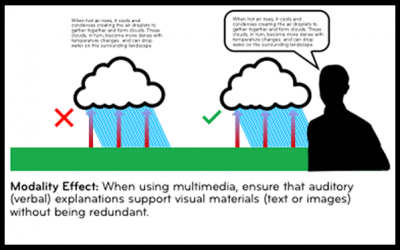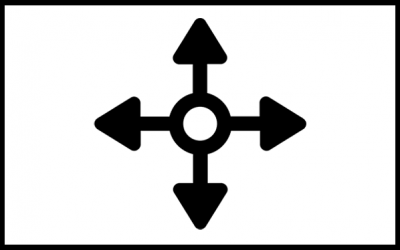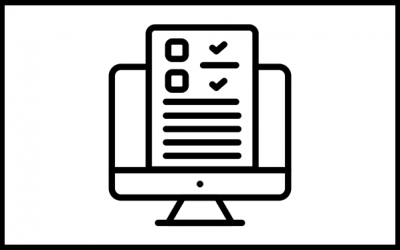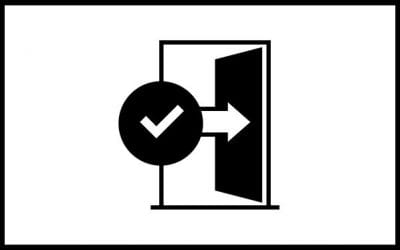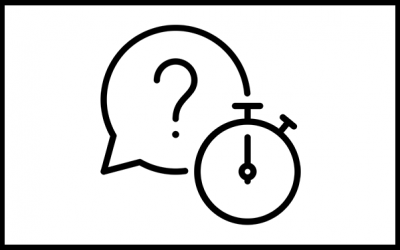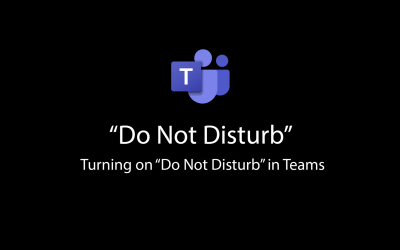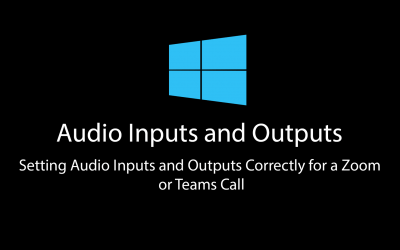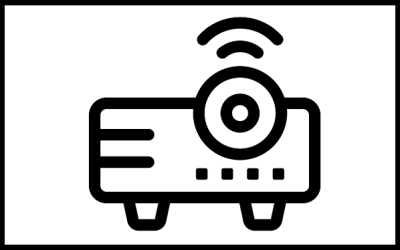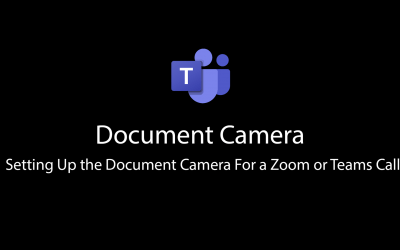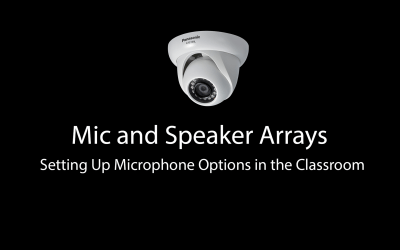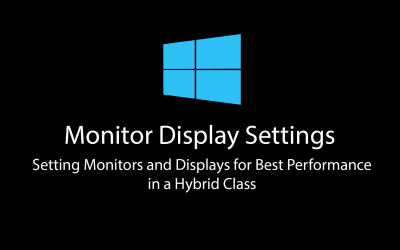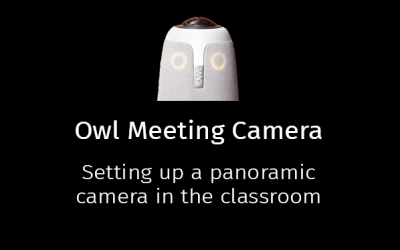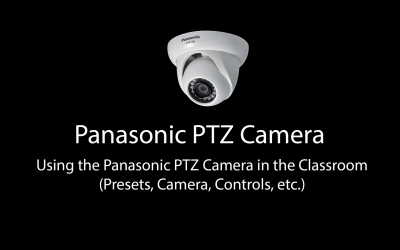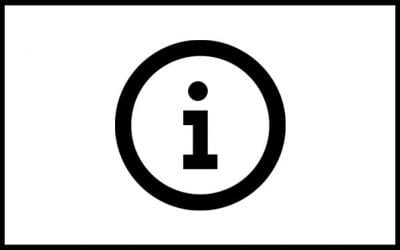Explore this fascinating research that connects teaching best practices to how instructors can best deliver content, whether that be synchronously or asynchronously--and whether in the classroom or online. 12 Tips for Online Teaching Derived from Contemporary...
Active Learning Classroom at WWU: Interdisciplinary Science Building Classroom Technology
Three general university classrooms have been created for student engagement and active learning in WWU's Interdisciplinary Science Building. Each room has multiple screens available for both instructor and student use during group work sessions. Participants are able...
Alternative Assessment Options for Remote Instruction
Using Canvas quizzes, you can create assessments similar to what you may have given in a face-to-face class. However, there are other forms of assessment that focus on students producing knowledge and then sharing that knowledge with their classmates. Explore some...
ATUS Classroom and Lab Technology
ATUS supports the general university classrooms and provides them with up-to-date technologies for teaching and learning. The Classroom and Lab Technology page provides details about the spaces where most faculty teach as well as details about available technologies,...
Audio-Visual Home Set-Up
Contributed to the TLCo-op by Alina Holmes, Graduate Research Assistant of the Center for Instructional Innovation and Assessment, 2020. Everyone is going to have a different set-up that they are teaching from. This post, with ideas from AJ Barse, is here to help you...
Best Practices for Creating Online Quizzes and Exams
Explore Best Practices for Creating Online Quizzes and Exams for ideas for designing online quizzes and exams using the tools available at Western. This guide includes the following topics: How to Design a Quiz or Survey Accessibility & Moderating Quizzes...
Building Accountability During Breakout Rooms
by Rebecca Borowski, Assistant Professor, Department of Mathematics, WWU Have you ever popped into a breakout room to check on your students, only to find cameras off, everyone muted, apparently using the time for their own purposes, rather than engaging with each...
Building Trust in an Online Environment
Contributed to the TLCo-op by Alina Holmes, Graduate Research Assistant of the Center for Instructional Innovation and Assessment, 2020. One of the many reasons that people decide to go into teaching is because they like working with learners who are often young...
Canvas Assignments: Simcheck Basics for Plagiarism Detection
This video from WWU's Instructional Design Video Library provides an overview of how to use SimCheck, an online plagiarism detection and educational option that is integrated with Canvas assignments. For assistance with Canvas, see: Canvas Help at WWU. See also: How...
Canvas Quiz Interruptions & Delays
Occasionally, things do not go as planned when quizzes and exams are administered via Canvas. Whether it is an internet outage or personal conflict, getting the assessment back on track may be possible. Communication when the LMS is down: When unable to contact...
Canvas: A Playlist of WWU Canvas Videos
Explore the large collection of videos created by instructional designer, Kevin Dixey, and other ATUS staff. These videos may differ from what is shown in Instructure's documentation for Canvas and better represent the WWU Canvas environment. See also: WWU: For...
Canvas: Annotation Option for Assignments
This video from WWU's Instructional Design Video Library provides an overview of how to use the "annotated submission" option on Canvas assignments. For assistance with Canvas, see: Canvas Help at WWU.
Canvas: Microsoft 365 Collaboration Option
This video from WWU's Instructional Design Video Library provides an overview of how to add collaborations to Canvas through the Office 365 Canvas app. For assistance with Canvas, see: Canvas Help at WWU. See also:...
Canvas: Quiz Accommodations with Extra Time & Attempts
This video from WWU's Instructional Design Video Library provides an overview of how to set up a Canvas quiz with extra time and attempts for those who require accommodations using the Quiz Moderation feature and "assign to" function in Canvas. For assistance...
Canvas: Quizzes with Automatic Scoring
This video from WWU's Instructional Design Video Library provides an overview of how Canvas quizzes (and surveys) can be utilized as the only automatically-graded assessments in Canvas. For assistance with Canvas, see: Canvas Help at WWU.
Canvas: Rubric Basics
This video from WWU's Instructional Design Video Library provides an overview of using rubrics with assignments in Canvas for grading and feedback. For assistance with Canvas, see: Canvas Help at WWU.
Canvas: Setting Up a Custom Home Page
This video from WWU's Instructional Design Video Library provides an overview of how to change what is displayed on the Home navigational item for your Canvas course from the default (the Activity Stream) to something else, such as the course Modules, or a custom Home...
Canvas: Tour of the Gradebook
This video from WWU's Instructional Design Video Library provides an overview and key features of the Canvas Gradebook. For assistance with Canvas, see: Canvas Help at WWU.
Classroom Media: “Do Not Disturb”
This video from WWU’s Flexible Modality Toolkit provides a walkthrough of what you need to know about the "Do not Disturb" setting in Teams which can prevent notifications during a recorded lecture or meeting. See also: Classroom Details (Lookup Classroom Technology...
Classroom Media: Audio Inputs and Outputs
This video from WWU’s Flexible Modality Toolkit provides a walkthrough of the audio input and output settings you need when teaching a class with both in-person and online students who may be connected via Teams or Zoom. See also: Classroom Details (Lookup Classroom...
Classroom Media: Connecting Wirelessly to Projectors in General University Classrooms
In this video, Gary Malick demonstrates how to connect wirelessly from your Apple or Android cell phone or Mac or Windows laptop to the projection system in recently upgraded general university classrooms--starting with Parks Hall. See also: Classroom Details (Lookup...
Classroom Media: Document Camera
This video from WWU’s Flexible Modality Toolkit provides a walkthrough of what you need to know before using the document camera in a class when you will have both in-person and online students who may be connected via Teams or Zoom. See also: Classroom Details...
Classroom Media: Mic and Speaker Arrays
This video from WWU’s Flexible Modality Toolkit provides a walkthrough of what you need to know before using the Mic and Speaker Arrays that are installed in a number of the WWU's larger lecture halls. See also: Classroom Details (Lookup Classroom Technology...
Classroom Media: Monitor Display Settings
This video from WWU’s Flexible Modality Toolkit provides a walkthrough of the monitor settings you will be using when teaching a class that has both in-person and online students. See also: Classroom Details (Lookup Classroom Technology Details)
Classroom Media: Owl Meeting Camera
This video from WWU's Flexible Modality Toolkit provides a walkthrough of what you need to know before using the Owl Meeting Camera, available in many of WWU's general university classrooms. NOTE: Our Owl cameras are hard wired to the installed PC in the classrooms...
Classroom Media: Panasonic PTZ Camera
This video from WWU's Flexible Modality Toolkit provides a walkthrough of what you need to know before using the Panasonic PTZ Camera, available in many of WWU's general university classrooms. See also: Classroom Details (Lookup Classroom Technology Details)
Connecting with Support Techs for Accommodations
New online course formats may require the implementation of new accommodations by providing course recordings, captions, real-time remote transcription, among others. Students with disabilities can work with the Disability Access Center (DAC) to determine how Western...