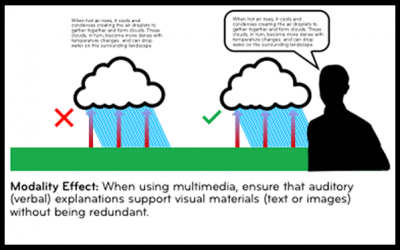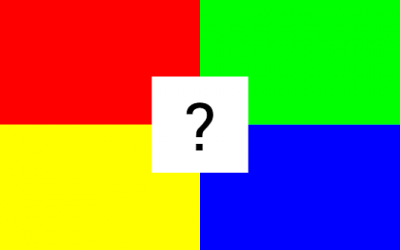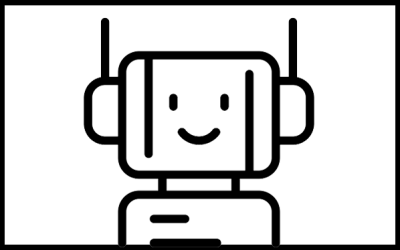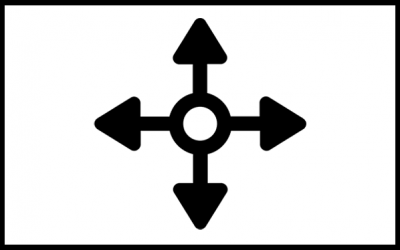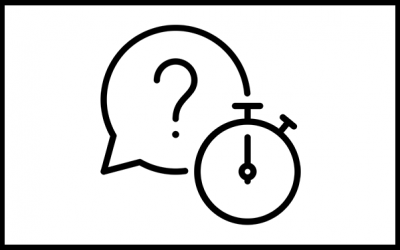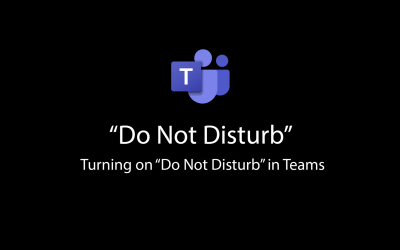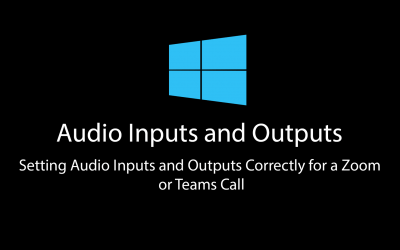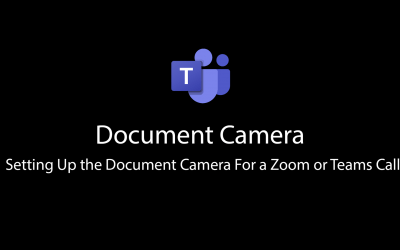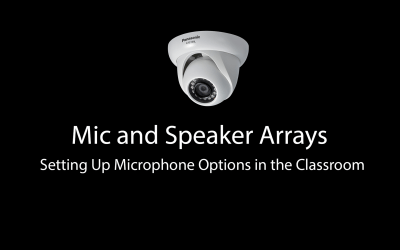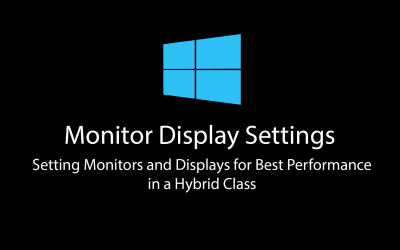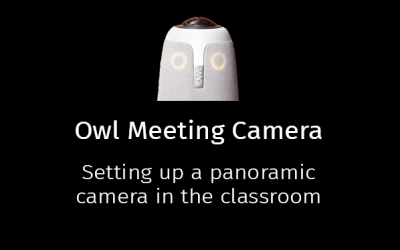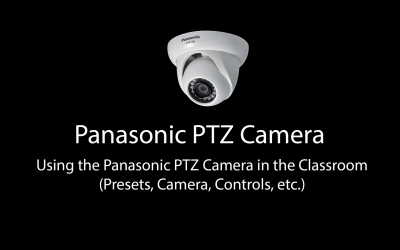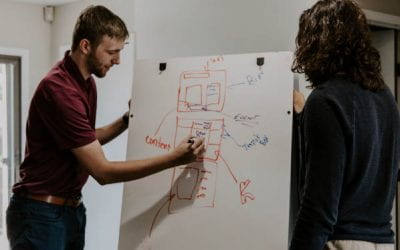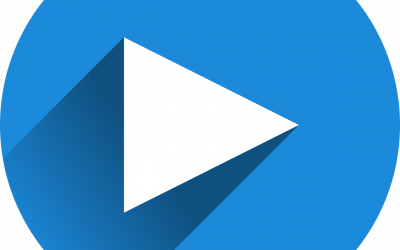Explore this fascinating research that connects teaching best practices to how instructors can best deliver content, whether that be synchronously or asynchronously--and whether in the classroom or online. 12 Tips for Online Teaching Derived from Contemporary...
ABCD Cards in a Virtual or In-Person Classroom
Traditional ABCD Cards A formative assessment technique that a lot of faculty like to use is the ABCD card. The traditional "ABCD Card" is a sheet of paper marked with each letter in each quadrant with bright colors shading each quadrant. The teacher can pose a...
Adobe Spark: Adding Video Clips
This video from WWU's Instructional Design Video Library provides an overview of the process of importing video content into your Adobe Spark project, including how to spread that video across multiple slides if it runs too long and adjusting the audio...
Adobe Spark: Video Primer
This video from WWU's Instructional Design Video Library provides an introduction to Adobe Spark, including how to log in and some basic features of video editing in Spark. See also: Free Online Video Editor - Adobe Spark Image Attribution: "Adobe Spark icon...
AI and Chatbots Teaching Considerations
Updated 4/1/24 Research and articles about artificial intelligence (AI) and chatbots such as Chat GPT have exploded onto the higher education scene, along with much concern and fascination. ATUS instructional designers developed the following considerations based upon...
Alternative Assessment Options for Remote Instruction
Using Canvas quizzes, you can create assessments similar to what you may have given in a face-to-face class. However, there are other forms of assessment that focus on students producing knowledge and then sharing that knowledge with their classmates. Explore some...
Building Community Using Flip
Contributed to the TLCo-op by Alina Holmes, Graduate Research Assistant of the Center for Instructional Innovation and Assessment, 2020. If you are looking for a safe, inclusive, and free virtual space to create classroom groups and discussions, Flip is the tool for...
Canvas Help at WWU
Canvas is WWU's learning management system and primary academic resource for managing course content, assessments, grades, and communications. Key resources for Canvas include the following: WWU: Canvas Help - WWU hub for Canvas support, including these request forms:...
Canvas Quiz Interruptions & Delays
Occasionally, things do not go as planned when quizzes and exams are administered via Canvas. Whether it is an internet outage or personal conflict, getting the assessment back on track may be possible. Communication when the LMS is down: When unable to contact...
Canvas: Creating Quiz Questions
This video from WWU's Instructional Design Video Library provides an overview of the process of creating the questions in your quiz, including setting up different types of questions, adding comments to potential answers, and assigning point values to questions. See...
Canvas: Making Your Course Public
This video from WWU's Instructional Design Video Library provides an overview of how to change the visibility settings to make your Canvas course available to people inside and outside of the Western system. This includes an overview of what people outside the system...
Canvas: Quiz Basics
This video from WWU's Instructional Design Video Library provides an overview of the Quizzes feature in Canvas, including how to create a quiz, the types of quizzes you can create and questions you can ask, setting a time limit and an attempt limit, and other aspects...
Canvas: Setting Up a Custom Home Page
This video from WWU's Instructional Design Video Library provides an overview of how to change what is displayed on the Home navigational item for your Canvas course from the default (the Activity Stream) to something else, such as the course Modules, or a custom Home...
Canvas: Show and Hide Classes
This video from WWU's Instructional Design Video Library provides an overview of what to do if a class is not showing on your dashboard: How to manage your dashboard to get rid of a class on your dashboard, or find a class that should be on your dashboard and is not....
Classroom Media: “Do Not Disturb”
This video from WWU’s Flexible Modality Toolkit provides a walkthrough of what you need to know about the "Do not Disturb" setting in Teams which can prevent notifications during a recorded lecture or meeting. See also: Classroom Details (Lookup Classroom Technology...
Classroom Media: Audio Inputs and Outputs
This video from WWU’s Flexible Modality Toolkit provides a walkthrough of the audio input and output settings you need when teaching a class with both in-person and online students who may be connected via Teams or Zoom. See also: Classroom Details (Lookup Classroom...
Classroom Media: Document Camera
This video from WWU’s Flexible Modality Toolkit provides a walkthrough of what you need to know before using the document camera in a class when you will have both in-person and online students who may be connected via Teams or Zoom. See also: Classroom Details...
Classroom Media: Mic and Speaker Arrays
This video from WWU’s Flexible Modality Toolkit provides a walkthrough of what you need to know before using the Mic and Speaker Arrays that are installed in a number of the WWU's larger lecture halls. See also: Classroom Details (Lookup Classroom Technology...
Classroom Media: Monitor Display Settings
This video from WWU’s Flexible Modality Toolkit provides a walkthrough of the monitor settings you will be using when teaching a class that has both in-person and online students. See also: Classroom Details (Lookup Classroom Technology Details)
Classroom Media: Owl Meeting Camera
This video from WWU's Flexible Modality Toolkit provides a walkthrough of what you need to know before using the Owl Meeting Camera, available in many of WWU's general university classrooms. NOTE: Our Owl cameras are hard wired to the installed PC in the classrooms...
Classroom Media: Panasonic PTZ Camera
This video from WWU's Flexible Modality Toolkit provides a walkthrough of what you need to know before using the Panasonic PTZ Camera, available in many of WWU's general university classrooms. See also: Classroom Details (Lookup Classroom Technology Details)
Creating a WordPress Site With WordPress for Your Class
Interested in using WordPress to create your own class site, personal site, or portfolio site? Visit https://wp.wwu.edu to get started on creating your personalized website. Simply select which type of WordPress website you're interested in creating and enter your...
Digital Media Center: How to Book an Appointment
Watch this video for a walkthrough of the process of setting up an appointment online to record with the Digital Media Center at Western Washington University. Image Attribution: waiting-410328_1920 by JESHOOTS-com is in the Public Domain, CC0
Digital Media Center: Live Video Cloud Recording
WWU's Digital Media Center is available for scheduling in-person recording on campus; however, the DMC also supports recording high quality video from your home office (with a strong internet signal). This tutorial walks through the process of setting up your...
Engagement Activity: Virtual Chalk Talk in Zoom
Contributed to the TLCo-op by Alina Holmes, Graduate Research Assistant of the Center for Instructional Innovation and Assessment, 2020. Chalk Talks are an easy way to engage students, soliciting specific responses or having them ask questions about any part of the...
Filming Quality Lecture Videos (article)
In this article for the Educause Review, Putting Your Best Self Forward: 6 Keys For Filming Quality Videos, Jered Borup goes over tips and tricks for producing quality videos for your students. These include what to do and what not to do with your setup (camera,...
Google: Sharing a Video from Google Drive
Overview of how to embed a video file from your Google Drive in your Canvas course. See also: How do I embed a video in a page in a course? Image Attribution: play-1073616_1280 by IO-Images is in the Public Domain, CC0