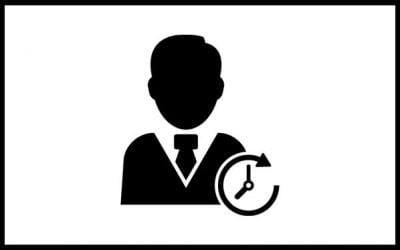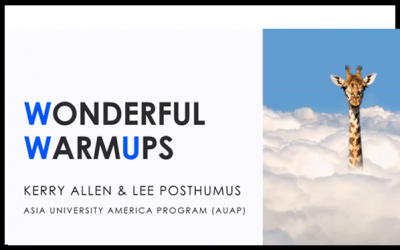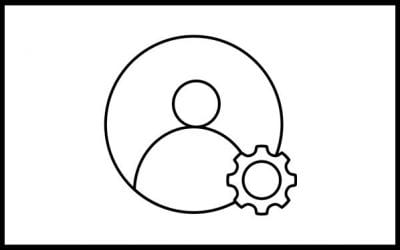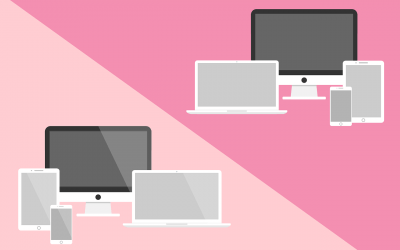Strategies for Online Synchronous Teaching
WesternOnline: Teaching and Learning Hub
WesternOnline is a resource created by WWU's Outreach and Continuing Education to help build online courses effectively. In order to learn more about how to create high quality and engaging online courses, visit: Explore: Western Online Teaching and Learning Hub...
Online Office Hours in Canvas, Zoom, & Calendly
View the following videos to learn how to set up online office hours via Canvas, Zoom, and Calendly. First, learn how to create and share online office hours for your classes using the Calendar feature in Canvas. See also: How to Setup Online Office Hours (ATUS...
Zoom: Maintenance
Learn how to clean up your video "data" that is no longer needed or that can be archived off of the cloud storage on your Zoom account. For another way to automatically move recordings from Zoom to Panopto, see: Moving Zoom Recordings to Canvas Automatically Via...
Zoom: Updating Zoom
Learn how to update your Zoom software from the App. Keep Zoom updated is essential to have access to the latest feature and security improvements. See also: Zoom Download Center. Explore more videos from WWU's Instructional Design Video Library and Flexible Modality...
Zoom: Setting Up a Recurring Meeting with No Fixed Time
Learn how to set up a recurring Zoom meeting with the "no fixed time" option so that the meeting can be used at any time. This is especially useful for classes and online office hours. Explore more videos from WWU's Instructional Design Video Library and Flexible...
Zoom: Delete and Recover Cloud Recordings
As part of cleaning up your video recordings on the cloud, you may decide to delete videos by putting them in the Zoom "trash" and you may also want to retrieve items from the trash prior to permanent deletion (30 days). Explore more videos from WWU's Instructional...
Zoom Security Button: The equivalent of stop, drop, and roll
View Zoom Playlist
WesternOnline: Classroom Management in Video Facilitated, Synchronous Courses
Organize your presentation file(s), websites, or other digital resources that you plan to share via the share screen feature or as links in the chat. Explore:...
WesternOnline: Teaching Synchronously with Video Conferencing
WesternOnline is a resource created by WWU’s Outreach and Continuing Education to help build online courses effectively. Learn more about strategies and methods for teaching synchronous classes. Explore:...
Workshop Recording: Wonderful Warmups
This recording of Wonderful Warmups by Kerry Allen & Lee Posthumus was part of the 2021 WWU Summer Workshop Series. Session description: Going remote was heavy lifting for many of us and it goes without saying that there were challenges for teachers and learners....
Pronoun Customization in Online Learning
Anyone can share their pronouns with online learning platforms such as Canvas and Zoom. This can help prevent instructors and other students from unintentionally misgendering one another, helping to create a more inclusive and welcoming online community. Explore...
WesternOnline: Student Engagement
WesternOnline is a resource created by WWU's Outreach and Continuing Education to help build online courses effectively. Learn more about strategies and methods that can help you increase student engagement in online courses--and with any course modality using online...
Getting the Most Out of Your Home Office
Find out how to get the most out of your home computer system for best internet bandwidth performance during videoconferencing sessions in Teams or Zoom. Check out Getting the Most Out Of Your Home Office to learn: Maximizing your Internet Connection What is “Good...
WesternOnline: Using Canvas Course Templates
Have you ever wished you had the basic framework all set up for a Canvas course so you could just fill in your course content? Created by WesternOnline designers in Outreach and Community Education, these templates were created in an effort to provide an organized and...
Web Conferencing in Zoom
Zoom web conferencing has become an essential tool in our current era of digital communication. It is an effective method for faculty to connect with their students and the community, and is a way of maintaining everyday conversation with the people around us - even...
Preparing for a Successful Online Course: Preparing Strategically
When creating an online course, there are some key details to keep in mind in order to ensure success for both you as an educator and your students. These include clearly communicating your intentions with your students from the start, being prepared technologically,...
Preparing for a Successful Online Course: Preparing Technologically
When creating an online course, there are some key details to keep in mind in order to ensure success for both you as an educator and your students. These include clearly communicating your intentions with your students from the start, being prepared technologically,...
Preparing for a Successful Online Course: Communicating with Students
When creating an online course, there are some key details to keep in mind in order to ensure success for both you as an educator and your students. These include clearly communicating your intentions with your students from the start, being prepared technologically,...
Equity in an Online Classroom
Contributed to the TLCo-op by Emily Gaston, Graduate Research Assistant of the Center for Instructional Innovation and Assessment, 2021. COVID-19 drastically altered how society functions, and the education sphere is no exception. Educators have been forced to rewrite...
Building Trust in an Online Environment
Contributed to the TLCo-op by Alina Holmes, Graduate Research Assistant of the Center for Instructional Innovation and Assessment, 2020. One of the many reasons that people decide to go into teaching is because they like working with learners who are often young...
Audio-Visual Home Set-Up
Contributed to the TLCo-op by Alina Holmes, Graduate Research Assistant of the Center for Instructional Innovation and Assessment, 2020. Everyone is going to have a different set-up that they are teaching from. This post, with ideas from AJ Barse, is here to help you...
Netiquette and Best Practices for Online Learning
Incorporating the suggested etiquette for online learning can help everyone be more successful in online courses, in Zoom or Teams video conferencing, or with online collaborative work. DOs & DON’Ts for Online Learning - Suggestions for online learners, compiled...