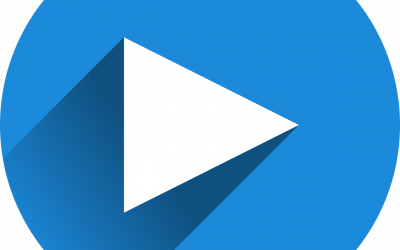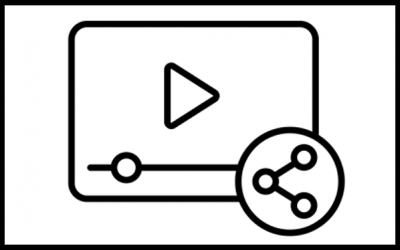This video from WWU's Instructional Design Video Library provides an overview of the process of importing video content into your Adobe Spark project, including how to spread that video across multiple slides if it runs too long and adjusting the audio...
Adobe Spark: Video Primer
This video from WWU's Instructional Design Video Library provides an introduction to Adobe Spark, including how to log in and some basic features of video editing in Spark. See also: Free Online Video Editor - Adobe Spark Image Attribution: "Adobe Spark icon...
Canvas Assignments: Simcheck Basics for Plagiarism Detection
This video from WWU's Instructional Design Video Library provides an overview of how to use SimCheck, an online plagiarism detection and educational option that is integrated with Canvas assignments. For assistance with Canvas, see: Canvas Help at WWU. See also: How...
Canvas Course Import Tool
This video from WWU's Instructional Design Video Library provides an overview of how can copy course content such as assignments, modules, pages, and discussions from previous Canvas courses into existing courses. You only have access to copy content from courses in...
Canvas: A Playlist of WWU Canvas Videos
Explore the large collection of videos created by instructional designer, Kevin Dixey, and other ATUS staff. These videos may differ from what is shown in Instructure's documentation for Canvas and better represent the WWU Canvas environment. See also: WWU: For...
Canvas: Annotation Option for Assignments
This video from WWU's Instructional Design Video Library provides an overview of how to use the "annotated submission" option on Canvas assignments. For assistance with Canvas, see: Canvas Help at WWU.
Canvas: Creating Quiz Questions
This video from WWU's Instructional Design Video Library provides an overview of the process of creating the questions in your quiz, including setting up different types of questions, adding comments to potential answers, and assigning point values to questions. See...
Canvas: Hiding Grades
This video from WWU's Instructional Design Video Library provides an overview of new, more flexible alternatives to the “mute grades” feature,(which is no longer present in Canvas) allowing for temporarily hiding grades from students while grading. See also: How do I...
Canvas: Making Your Canvas Class Self-Enroll
This video from WWU's Instructional Design Video Library provides an overview of how to change the settings in your Canvas class to make it so any people can join the course in the student roll. NOTE: This is not intended for CRN courses. See also: How do I drop a...
Canvas: Making Your Course Public
This video from WWU's Instructional Design Video Library provides an overview of how to change the visibility settings to make your Canvas course available to people inside and outside of the Western system. This includes an overview of what people outside the system...
Canvas: Microsoft 365 Collaboration Option
This video from WWU's Instructional Design Video Library provides an overview of how to add collaborations to Canvas through the Office 365 Canvas app. For assistance with Canvas, see: Canvas Help at WWU. See also:...
Canvas: Module Basics
This video from WWU's Instructional Design Video Library provides an overview of the Modules feature in Canvas: How to add to and organize a module, edit module content, and add prerequisites and requirements to modules. See also: How do I add a module? How do I...
Canvas: Question Banks
This video from WWU's Instructional Design Video Library provides an overview of how to use the Question Bank feature in Canvas quizzes, which creates a randomized set of questions for a quiz, so the quiz uses a different combination of questions each time it is...
Canvas: Question Groups
This video from WWU's Instructional Design Video Library provides an overview of how to use the Question Group feature in Canvas quizzes, which determines which questions everybody gets, and which questions are taken at random from a pool of potential questions, so...
Canvas: Quiz Accommodations with Extra Time & Attempts
This video from WWU's Instructional Design Video Library provides an overview of how to set up a Canvas quiz with extra time and attempts for those who require accommodations using the Quiz Moderation feature and "assign to" function in Canvas. For assistance...
Canvas: Quiz Basics
This video from WWU's Instructional Design Video Library provides an overview of the Quizzes feature in Canvas, including how to create a quiz, the types of quizzes you can create and questions you can ask, setting a time limit and an attempt limit, and other aspects...
Canvas: Quizzes with Automatic Scoring
This video from WWU's Instructional Design Video Library provides an overview of how Canvas quizzes (and surveys) can be utilized as the only automatically-graded assessments in Canvas. For assistance with Canvas, see: Canvas Help at WWU.
Canvas: Rubric Basics
This video from WWU's Instructional Design Video Library provides an overview of using rubrics with assignments in Canvas for grading and feedback. For assistance with Canvas, see: Canvas Help at WWU.
Canvas: Setting Up a Custom Home Page
This video from WWU's Instructional Design Video Library provides an overview of how to change what is displayed on the Home navigational item for your Canvas course from the default (the Activity Stream) to something else, such as the course Modules, or a custom Home...
Canvas: Show and Hide Classes
This video from WWU's Instructional Design Video Library provides an overview of what to do if a class is not showing on your dashboard: How to manage your dashboard to get rid of a class on your dashboard, or find a class that should be on your dashboard and is not....
Canvas: Submitting a Google Docs URL
This video from WWU's Instructional Design Video Library provides an overview of how to submit an assignment from your Google Drive, using the URL instead of the Google Drive (LTI) tab, including how to change the permission settings to allow access to your document...
Canvas: Tour of the Gradebook
This video from WWU's Instructional Design Video Library provides an overview and key features of the Canvas Gradebook. For assistance with Canvas, see: Canvas Help at WWU.
Canvas: Using the Redirect Tool (App)
This video from WWU's Instructional Design Video Library provides an overview of the Redirect Tool, which can be used to add a unique item to the course navigation of your Canvas course that redirects students to a link that might be used often in your class (e.g., a...
Canvas: Using the Undelete Function
This video from WWU's Instructional Design Video Library provides an overview of how to recover Canvas content you have deleted, perhaps by accident, that you would like to recover to your course. See also: How do I delete a file or folder as an instructor? For...
Google: Sharing a Video from Google Drive
Overview of how to embed a video file from your Google Drive in your Canvas course. See also: How do I embed a video in a page in a course? Image Attribution: play-1073616_1280 by IO-Images is in the Public Domain, CC0
Google: Sharing a Video Link
This video from WWU's Instructional Design Video Library provides an overview of how to share a video you have uploaded to your Western G Suite account (GoogleDrive) with a link, including an overview of the link sharing options and how to adjust the link in Canvas to...
Hardware: Checking Your Hard Drive Space
This video from WWU's Instructional Design Video Library provides an overview of how to check the available storage space on your computer, on both PC and Mac. See also: Free up drive space in Windows 10 How to free up storage space on your Mac Image Attribution:...