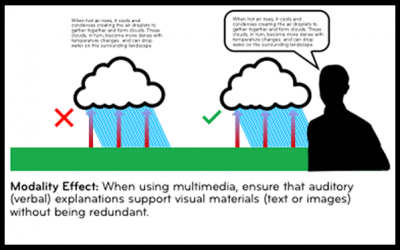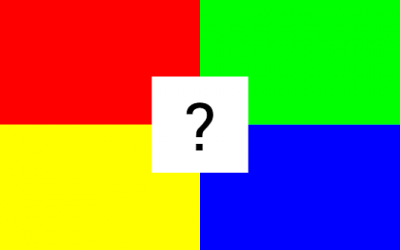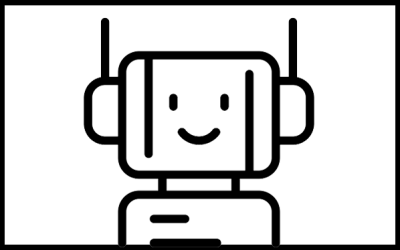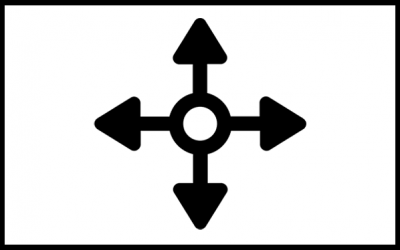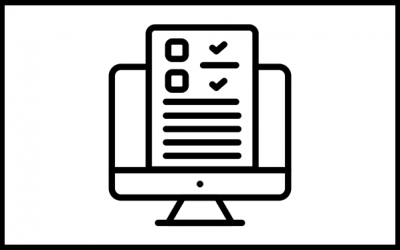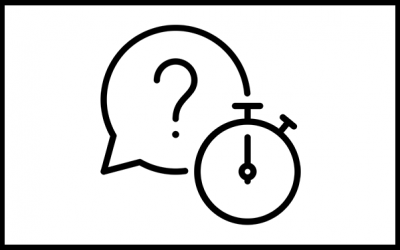Explore this fascinating research that connects teaching best practices to how instructors can best deliver content, whether that be synchronously or asynchronously--and whether in the classroom or online. 12 Tips for Online Teaching Derived from Contemporary...
ABCD Cards in a Virtual or In-Person Classroom
Traditional ABCD Cards A formative assessment technique that a lot of faculty like to use is the ABCD card. The traditional "ABCD Card" is a sheet of paper marked with each letter in each quadrant with bright colors shading each quadrant. The teacher can pose a...
Adding Closed Captions to Videos
Contributed to the TLCo-op by Alina Holmes, Graduate Research Assistant of the Center for Instructional Innovation and Assessment, 2020. In order to make video content as accessible to all learners as possible, it is important to include closed captioning whenever...
Adobe Spark: Adding Video Clips
This video from WWU's Instructional Design Video Library provides an overview of the process of importing video content into your Adobe Spark project, including how to spread that video across multiple slides if it runs too long and adjusting the audio...
Adobe Spark: Video Primer
This video from WWU's Instructional Design Video Library provides an introduction to Adobe Spark, including how to log in and some basic features of video editing in Spark. See also: Free Online Video Editor - Adobe Spark Image Attribution: "Adobe Spark icon...
AI and Chatbots Teaching Considerations
Updated 4/1/24 Research and articles about artificial intelligence (AI) and chatbots such as Chat GPT have exploded onto the higher education scene, along with much concern and fascination. ATUS instructional designers developed the following considerations based upon...
Alternative Assessment Options for Remote Instruction
Using Canvas quizzes, you can create assessments similar to what you may have given in a face-to-face class. However, there are other forms of assessment that focus on students producing knowledge and then sharing that knowledge with their classmates. Explore some...
Alternative Grading: Using Contract Grading Effectively
by Kamarie Chapman, Senior Instructor, Theatre and Dance, WWU Overview The idea of alternate grading (ungrading) was presented to me during the spring quarter of 2021. All the courses were offered online and students could opt to take a class as Pass/No Pass up...
Audio-Visual Home Set-Up
Contributed to the TLCo-op by Alina Holmes, Graduate Research Assistant of the Center for Instructional Innovation and Assessment, 2020. Everyone is going to have a different set-up that they are teaching from. This post, with ideas from AJ Barse, is here to help you...
Best Practices for Creating Online Quizzes and Exams
Explore Best Practices for Creating Online Quizzes and Exams for ideas for designing online quizzes and exams using the tools available at Western. This guide includes the following topics: How to Design a Quiz or Survey Accessibility & Moderating Quizzes...
Building a Wiki Page in Canvas
by Rebecca Borowski, Assistant Professor, Department of Mathematics, WWU Getting bored with Discussion boards? Consider having students post to a wiki! A wiki is a website that can be edited by multiple users. Rather than discussion boards, where students reply...
Building Community Using Flip
Contributed to the TLCo-op by Alina Holmes, Graduate Research Assistant of the Center for Instructional Innovation and Assessment, 2020. If you are looking for a safe, inclusive, and free virtual space to create classroom groups and discussions, Flip is the tool for...
Canvas Assignments: Simcheck Basics for Plagiarism Detection
This video from WWU's Instructional Design Video Library provides an overview of how to use SimCheck, an online plagiarism detection and educational option that is integrated with Canvas assignments. For assistance with Canvas, see: Canvas Help at WWU. See also: How...
Canvas Course Import Tool
This video from WWU's Instructional Design Video Library provides an overview of how can copy course content such as assignments, modules, pages, and discussions from previous Canvas courses into existing courses. You only have access to copy content from courses in...
Canvas Quiz Interruptions & Delays
Occasionally, things do not go as planned when quizzes and exams are administered via Canvas. Whether it is an internet outage or personal conflict, getting the assessment back on track may be possible. Communication when the LMS is down: When unable to contact...
Canvas: Annotation Option for Assignments
This video from WWU's Instructional Design Video Library provides an overview of how to use the "annotated submission" option on Canvas assignments. For assistance with Canvas, see: Canvas Help at WWU.
Canvas: Creating Quiz Questions
This video from WWU's Instructional Design Video Library provides an overview of the process of creating the questions in your quiz, including setting up different types of questions, adding comments to potential answers, and assigning point values to questions. See...
Canvas: Hiding Grades
This video from WWU's Instructional Design Video Library provides an overview of new, more flexible alternatives to the “mute grades” feature,(which is no longer present in Canvas) allowing for temporarily hiding grades from students while grading. See also: How do I...
Canvas: Making Your Course Public
This video from WWU's Instructional Design Video Library provides an overview of how to change the visibility settings to make your Canvas course available to people inside and outside of the Western system. This includes an overview of what people outside the system...
Canvas: Office 365 Collaboration Option
This video from WWU's Instructional Design Video Library provides an overview of how to add collaborations to Canvas through the Office 365 Canvas app. For assistance with Canvas, see: Canvas Help at WWU. See also: Getting Started with Teams - ATUS Using Microsoft...
Canvas: Question Banks
This video from WWU's Instructional Design Video Library provides an overview of how to use the Question Bank feature in Canvas quizzes, which creates a randomized set of questions for a quiz, so the quiz uses a different combination of questions each time it is...
Canvas: Question Groups
This video from WWU's Instructional Design Video Library provides an overview of how to use the Question Group feature in Canvas quizzes, which determines which questions everybody gets, and which questions are taken at random from a pool of potential questions, so...
Canvas: Quiz Accommodations with Extra Time & Attempts
This video from WWU's Instructional Design Video Library provides an overview of how to set up a Canvas quiz with extra time and attempts for those who require accommodations using the Quiz Moderation feature and "assign to" function in Canvas. For assistance...
Canvas: Quiz Basics
This video from WWU's Instructional Design Video Library provides an overview of the Quizzes feature in Canvas, including how to create a quiz, the types of quizzes you can create and questions you can ask, setting a time limit and an attempt limit, and other aspects...
Canvas: Quizzes with Automatic Scoring
This video from WWU's Instructional Design Video Library provides an overview of how Canvas quizzes (and surveys) can be utilized as the only automatically-graded assessments in Canvas. For assistance with Canvas, see: Canvas Help at WWU.
Canvas: Rubric Basics
This video from WWU's Instructional Design Video Library provides an overview of using rubrics with assignments in Canvas for grading and feedback. For assistance with Canvas, see: Canvas Help at WWU.
Canvas: Tour of the Gradebook
This video from WWU's Instructional Design Video Library provides an overview and key features of the Canvas Gradebook. For assistance with Canvas, see: Canvas Help at WWU.